In order for us to pay out money from your online sales, you must verify your restaurant and enter the account number to which we will transfer money.
Step 1: Complete the verification form for Stripe (card payments)
Step 2: Enter the IBAN number of your account
Step 3: Activate Mobile Pay (mobile payments)
See instructions below:
When you are logged in to Weorder -> Select ![]() the symbol in the top right corner and go to "Payment settings".
the symbol in the top right corner and go to "Payment settings".
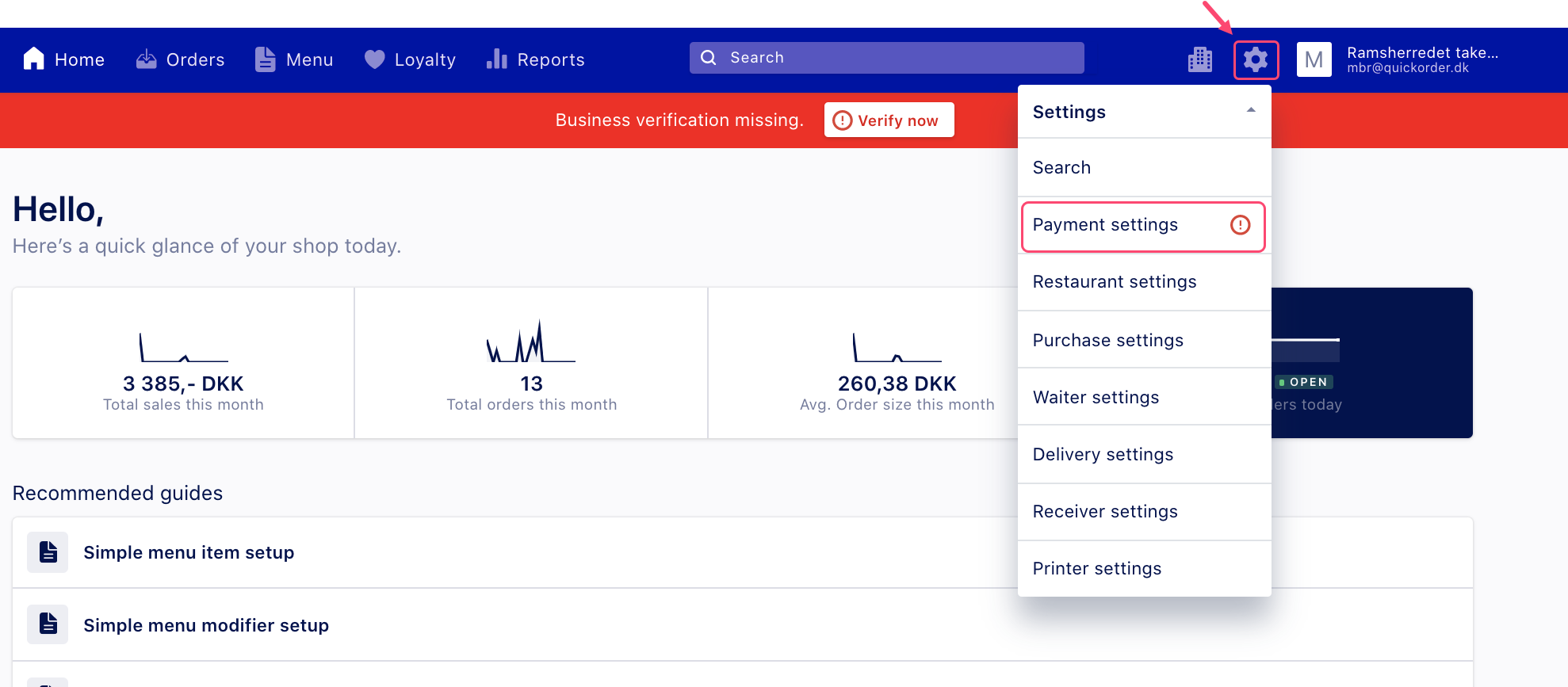
Step 1: Complete the verification form for Stripe
In order for us to handle and pay out money to you, you must fill in a verification form for Stripe, which is our payment platform. This is both for security reasons, to avoid fraud and in relation to payouts.
1) Press "Verify general business information" and fill in the form.
2) Press "Verify personal information" and fill in the form.
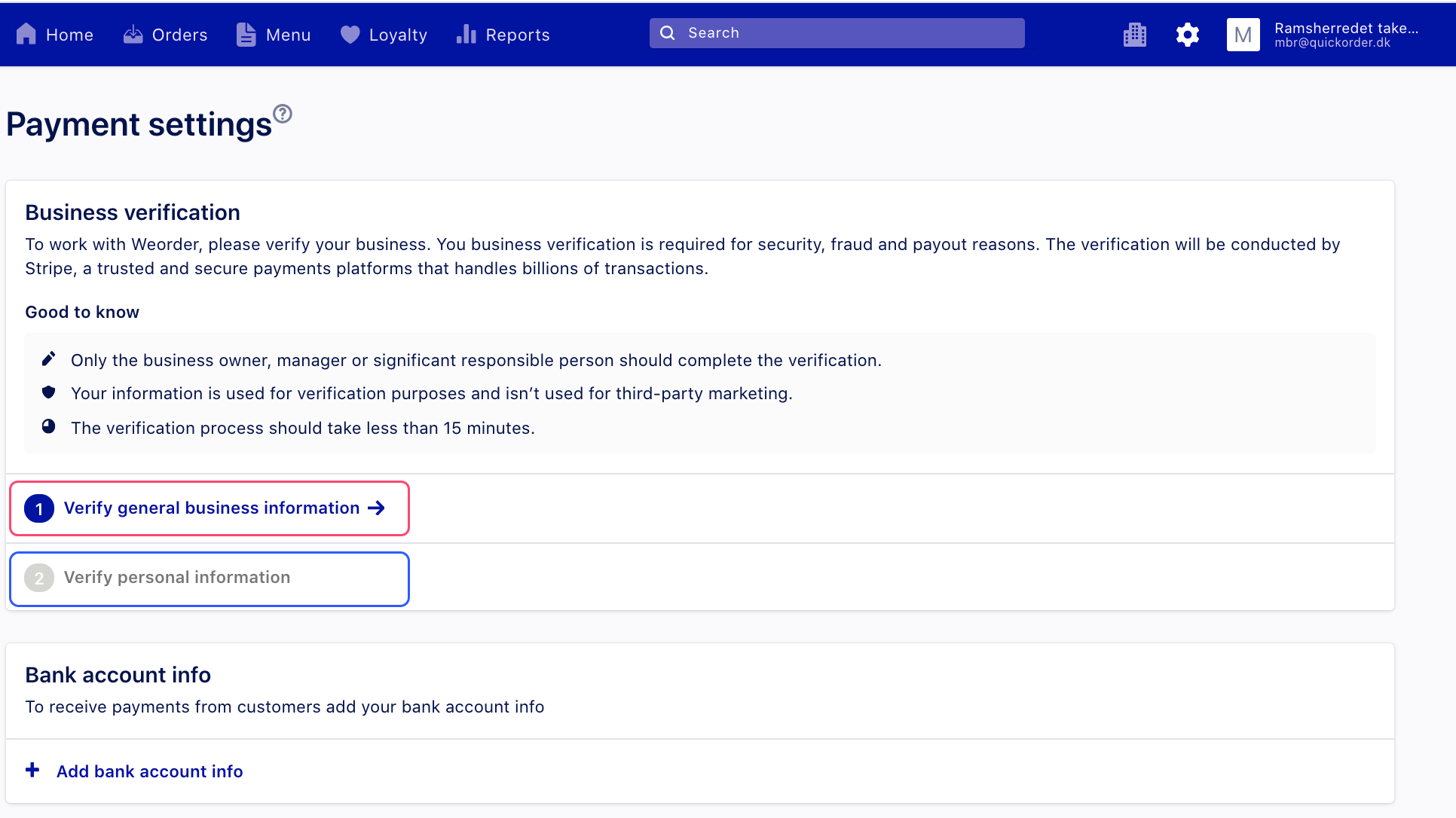
Step 2: Enter the IBAN number of your account
You must then enter the IBAN number of the account number to which we must transfer the money.
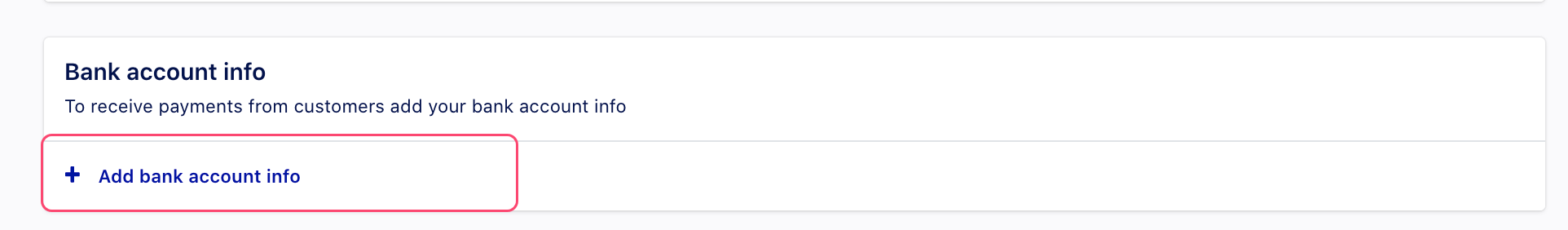
Step 3: Activate Mobile Pay
Go to Purchase Settings -> Initiate Adyen registration -> Fill in information
Then press Complete Adyen registration and fill in the form.
Read more here: Activate Mobile Pay
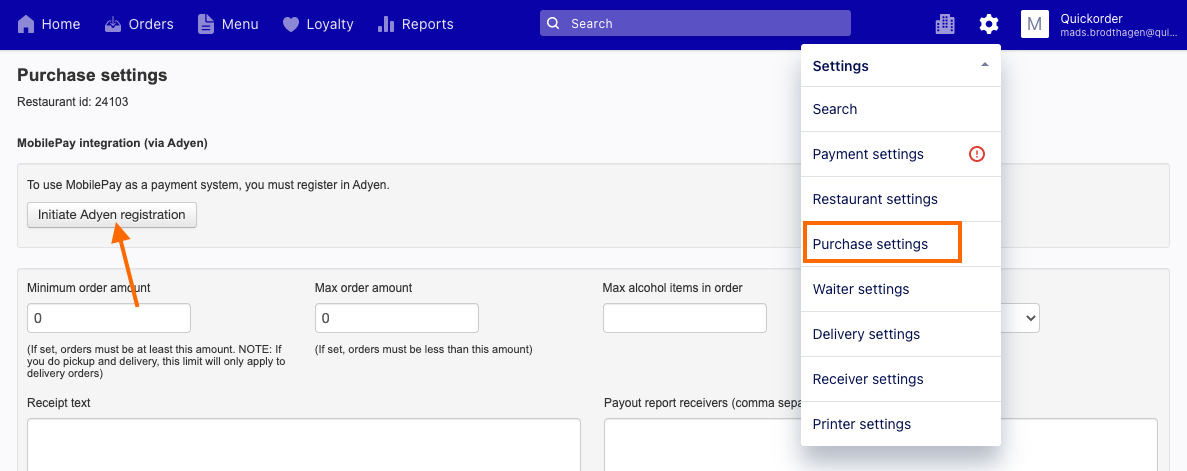
Regarding payouts:
As a rule, we pay out money weekly on Mondays.
The money earned in Week 1 is paid out on Monday in Week 3. Added to this is a delay from Stripe of 7 banking days, so that it is received at the start of Week 4.
If you need more frequent payouts, we can pay out on a daily basis.
That is money earned on day 1 is paid out on day 2. Added to this is a 7 banking day delay from Stripe. (Received on account around day 10-11).
Inform us if you want daily payment instead of weekly.
