Here, you will see how to integrate your Zettle terminal to the Quickorder POS app.
To use the Zettle integration, you need to have a Zettle account.
If you have not created an account already, then you can do it here: Zettle Registration (You can change your country in the lower right corner).
When you have created your account, please inform us by e-mail (support@quickorder.io), so we can register your account in our partner agreement with Zettle.
Backoffice:
- Go to pos.quickorder.io and log in
- Choose Settings > Integrations
- Find iZettle and click Connect
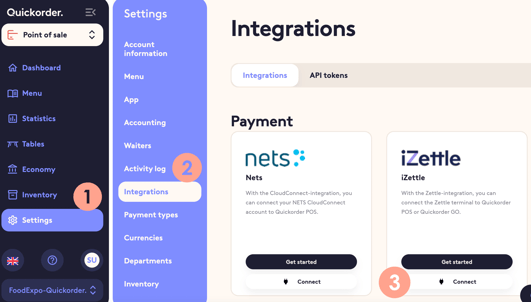
- Go to Settings > Payment types and make sure that Zettle is placed as active. See more about payment types here
Quickorder POS App:
- Go to Modules > Synchronize
- Select Modules > Zettle (make sure your Zettle terminal is turned on)
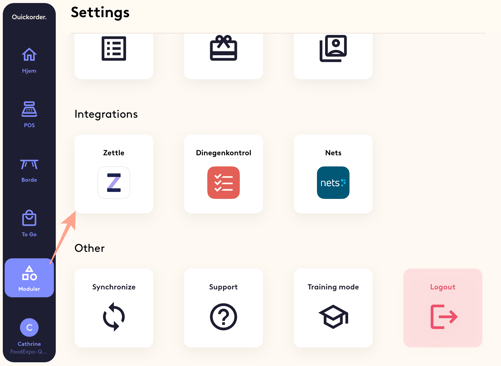
- Log in with your Zettle account, which was created when you ordered your terminal
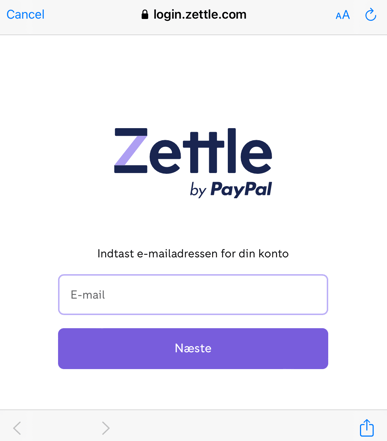
- Click on Card readers and select your reader by comparing the numbers on the screen with the ones on your terminal
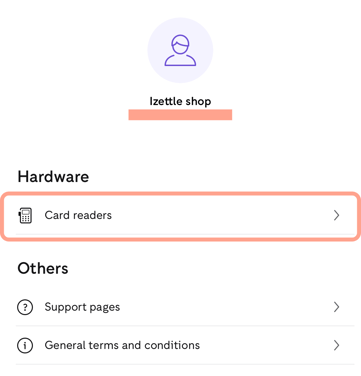
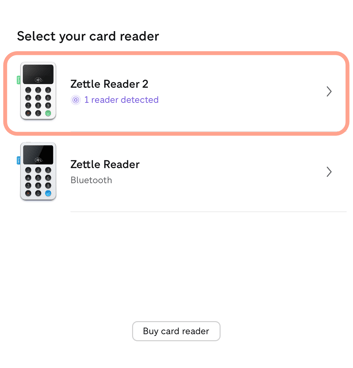
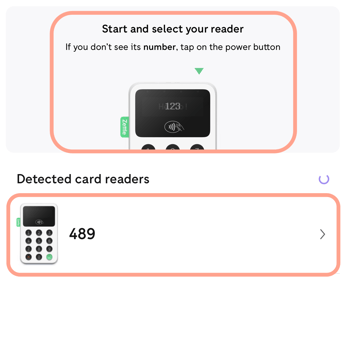
- Confirm the terminal ID
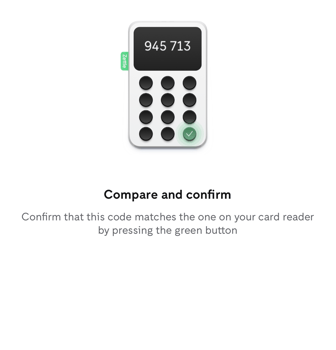
- Tap Close at the upper left corner
- Test that the integration is set up correctly by trying to make an order with Zettle as the payment type. If your terminal is set up correctly, the amount to be paid will automatically be sent from the iPad to your Zettle terminal. Be aware that minimum payment is 10 DKK
Congrats! Now you can take payments with you Zettle terminal through the Quickorder POS app! 🤩
