How to open and close the cash register. How to close and open Z-reports. What should be printed and where is the daily cash count? Here you will get answers to how the daily routine takes place.
The start of a new day!
Before it is possible to sell anything, there must be an open cash count (regardless of whether you take cash or not) and there must be an open Z report for the day (Only applyes to Norway).
This applies to all checkout points. (Quickorder POS) and waiter checkouts (Quickorder GO)
The guide here assumes that installation and setup have been carried out. This is a guide to how to start and end the day correctly.
DO NOT PRINT PAPER! There is no need to print anything. Everything is stored electronically. Both Z-reports and cash settlement. They are available both on iPads and from the back office.
Open the cash register
Go to Modules. Press the "Cash counting" button
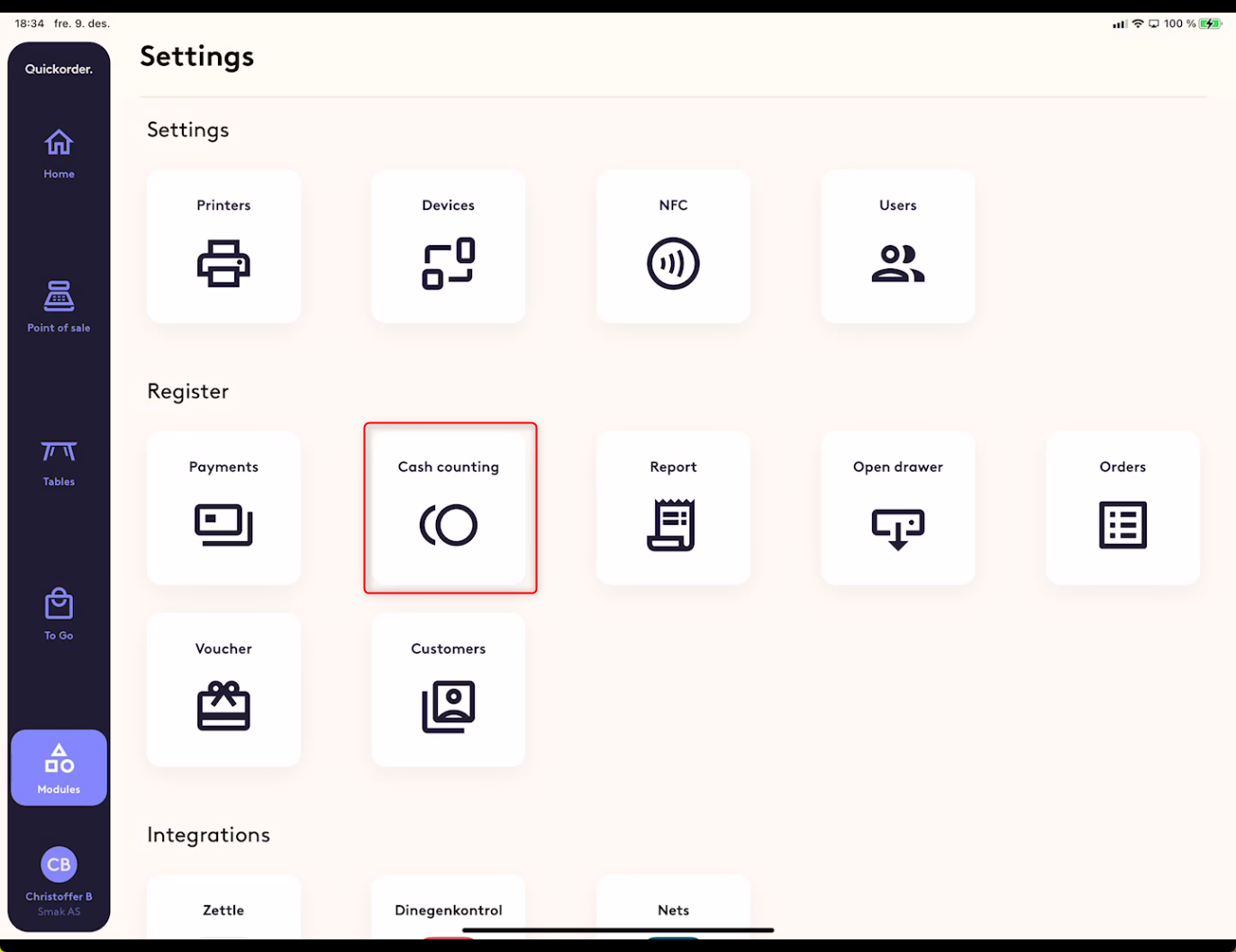
If the cash register is closed, it must be opened before the cash register system can be used.
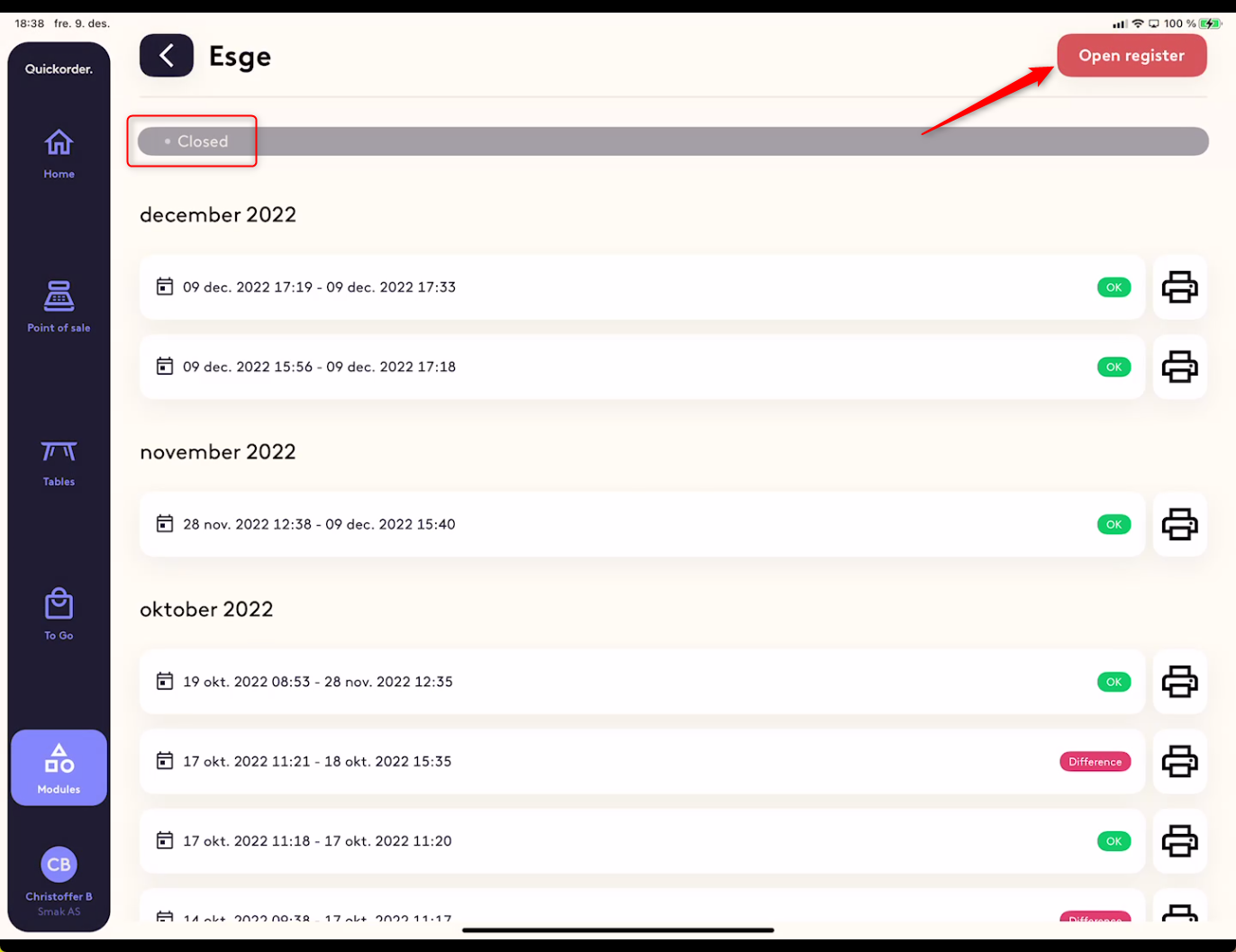
ATTENTION! The cash register system does not work if the payment type "Cash" has not been set up. It must be created regardless of whether cash is in use or not.
In order to accept cash payments, there must be a printer with a corresponding tray installed on the iPad. (Norway)
An opening amount can now be entered. (1)
Note that the amount "Difference" (2) will appear in red numbers as long as what you enter does not match the expected amount.
When the opening balance entered matches the expected amount, the "Difference" field will be marked with a green "OK". (2)
If you have any comments, they can be attached to a note. (3)
If you have several currencies, there will be one line per currency code. (4)
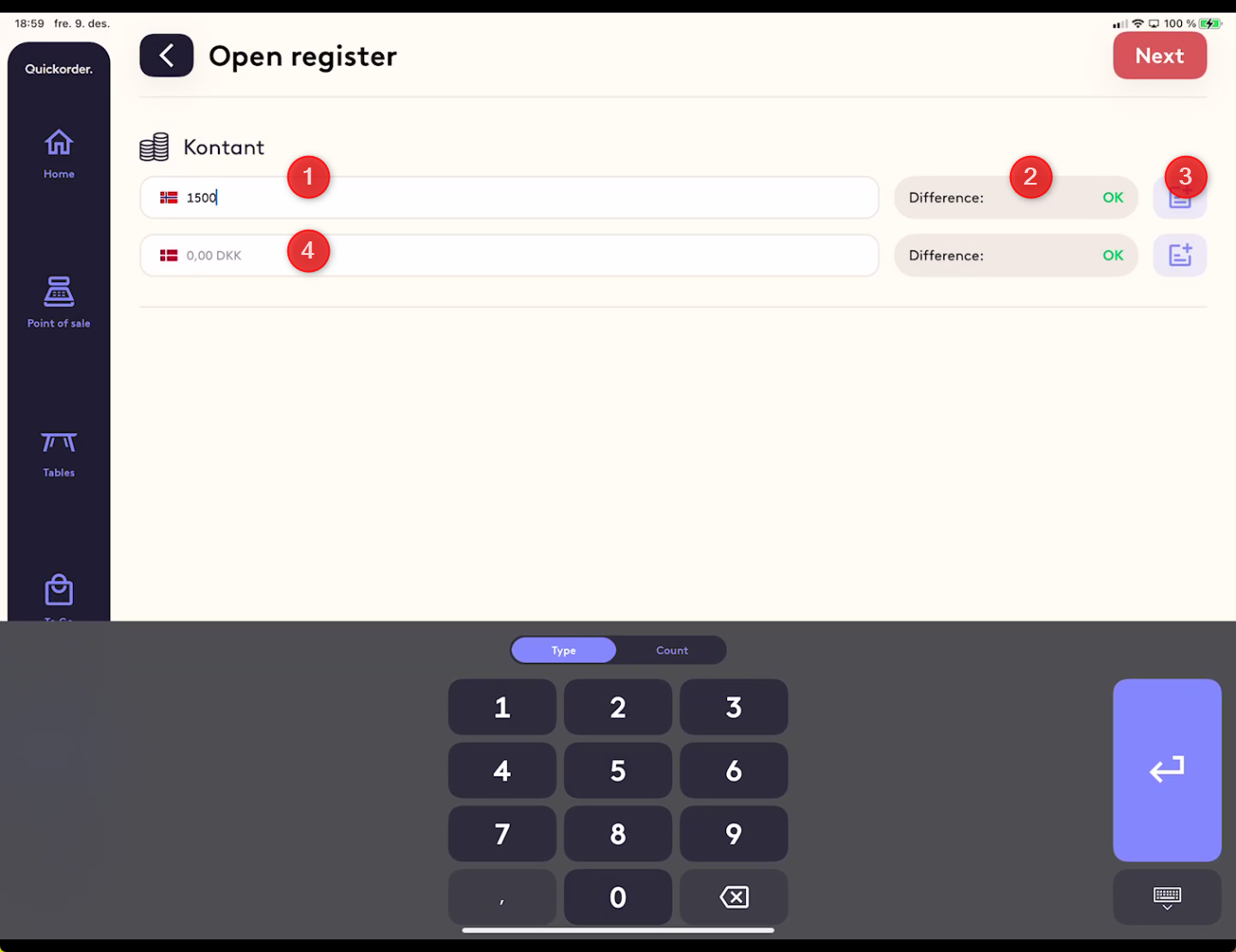
If this is the first time you open the cash register, enter NOK 0, regardless of how much is in the cash register. The starting balance is entered after the till has been opened.
See section "Money in / money out"
Tips:
You can count what is physically in the box with the "Count" function. There you can enter how many of each coin and note you have.
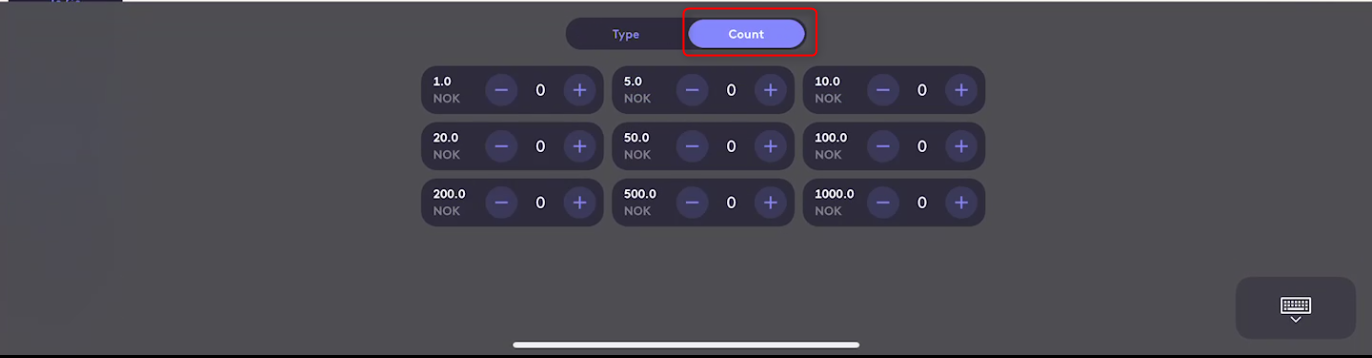
Press "Next" and the cash register is open.
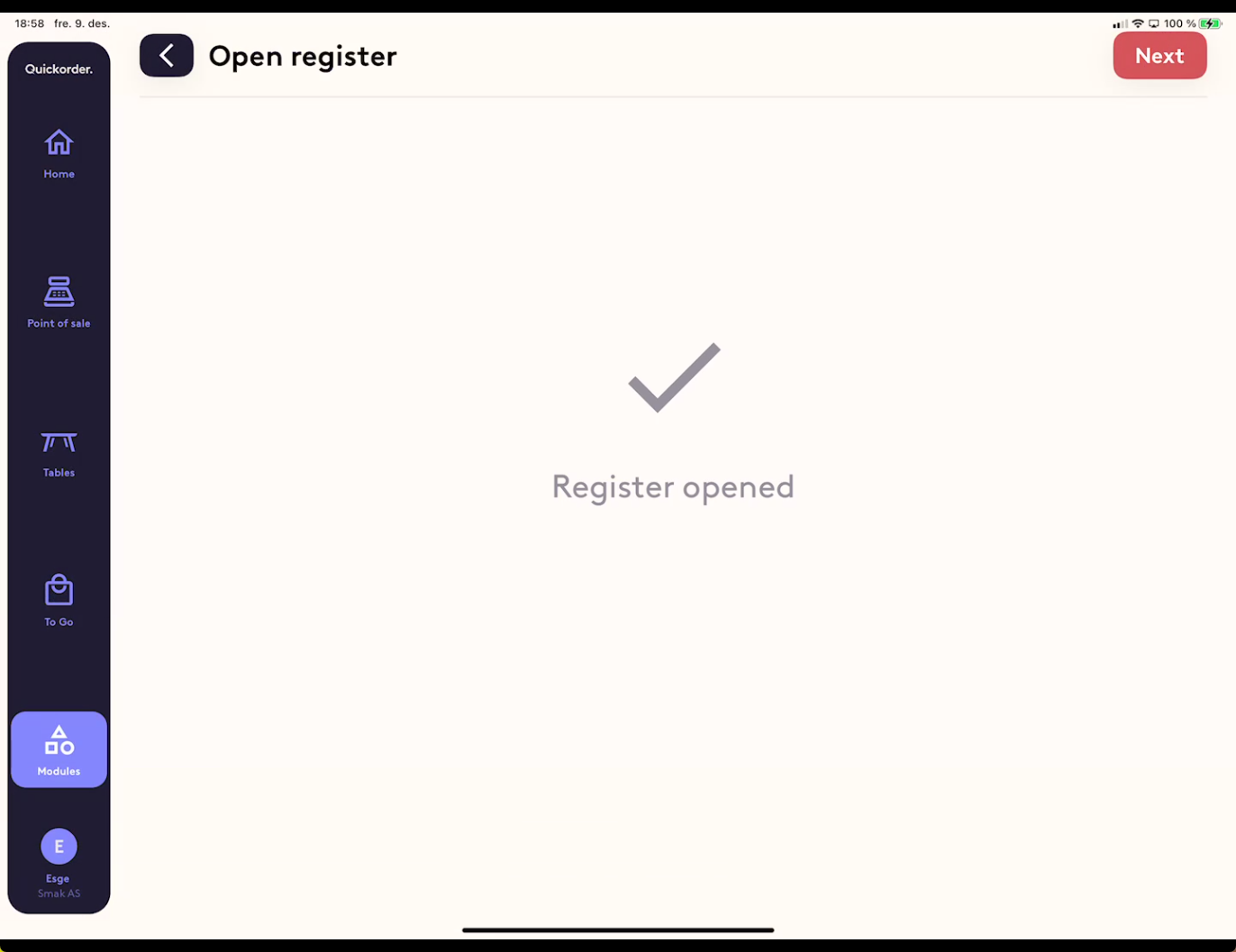
On the iPads on which cash is NOT used, the checkout is opened once and for all. There is no need to count to zero cash every day.
You can activate "Cash counting" on all payment types. This way you can reconcile whatever payment type you want.
Example:
If you have access to Vipps portal and want a daily check on whether what has been entered on Vipps is correct, you can activate cash counting on the payment type Vipps.
If those who do the daily settlement/cash settlement do not have access to the Vipps portal, then there is of course no point in checking. Cash counting should then be deactivated on the payment type Vipps.
Open a new Z report for the day (Do not apply to Denmark)
The next step is to open a new Z-report for the day. The Z-report from yesterday expired at 05:00 and is therefore not possible to use. A new Z-report must be created.
ATTENTION!
Remember to close all tables and close/deliver all ToGo (Takeaway) orders every evening! - It will not be possible to close or create a new Z-report as long as something is open. If you receive this message, there are open orders that must be closed.
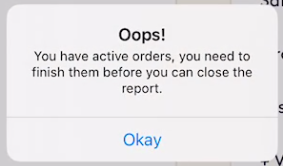
After opening the cash counting, the next step is the Z report. Here you can close the Z-report from yesterday and you can open a new one for today.
It is also possible to access the Z-report by going directly to the "Report" function.
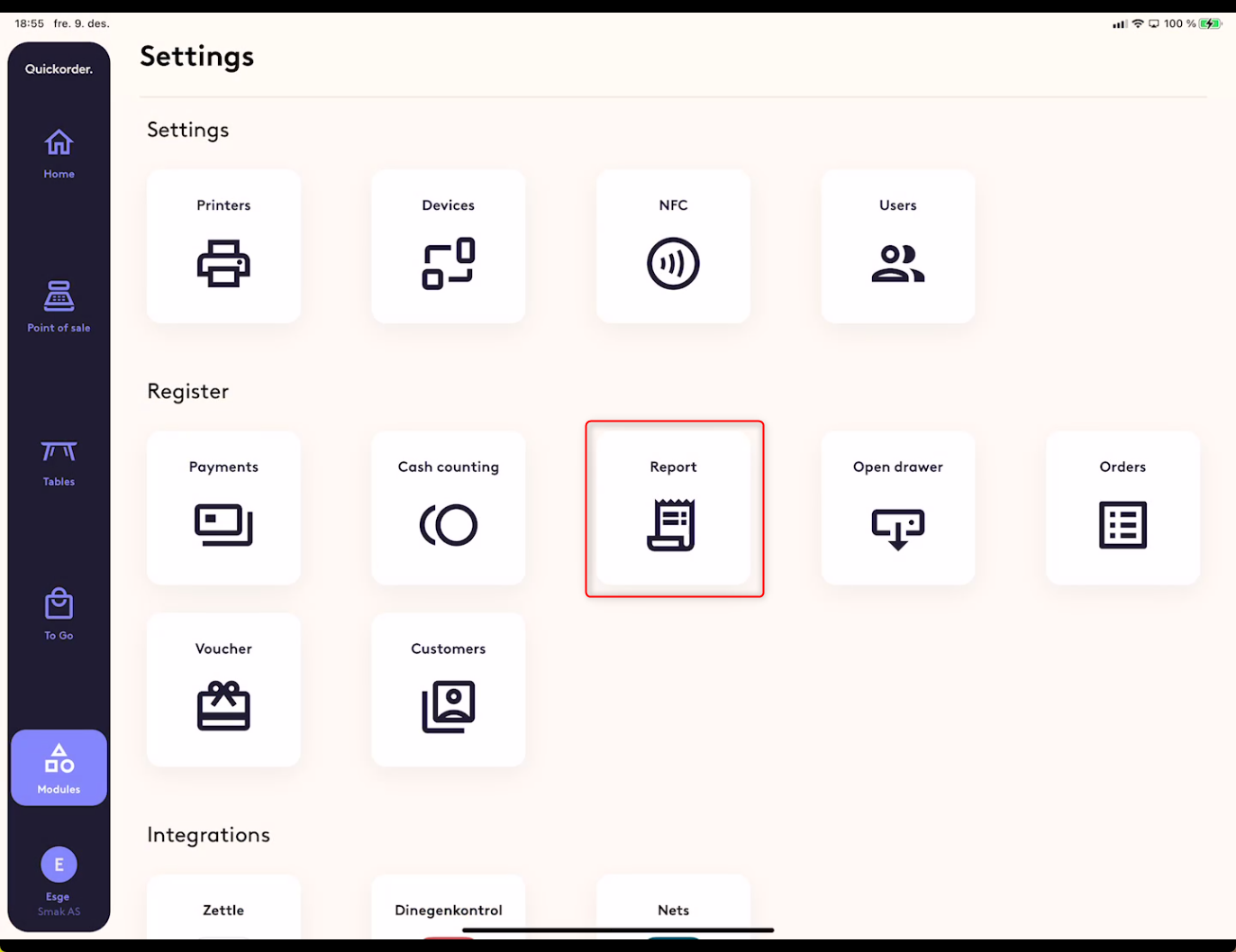
If there is a Z-report from a previous day, start by closing this. As it has expired, the cash register system will not work until a new one is created for the day
Press "Close report" - And answer "Yes".
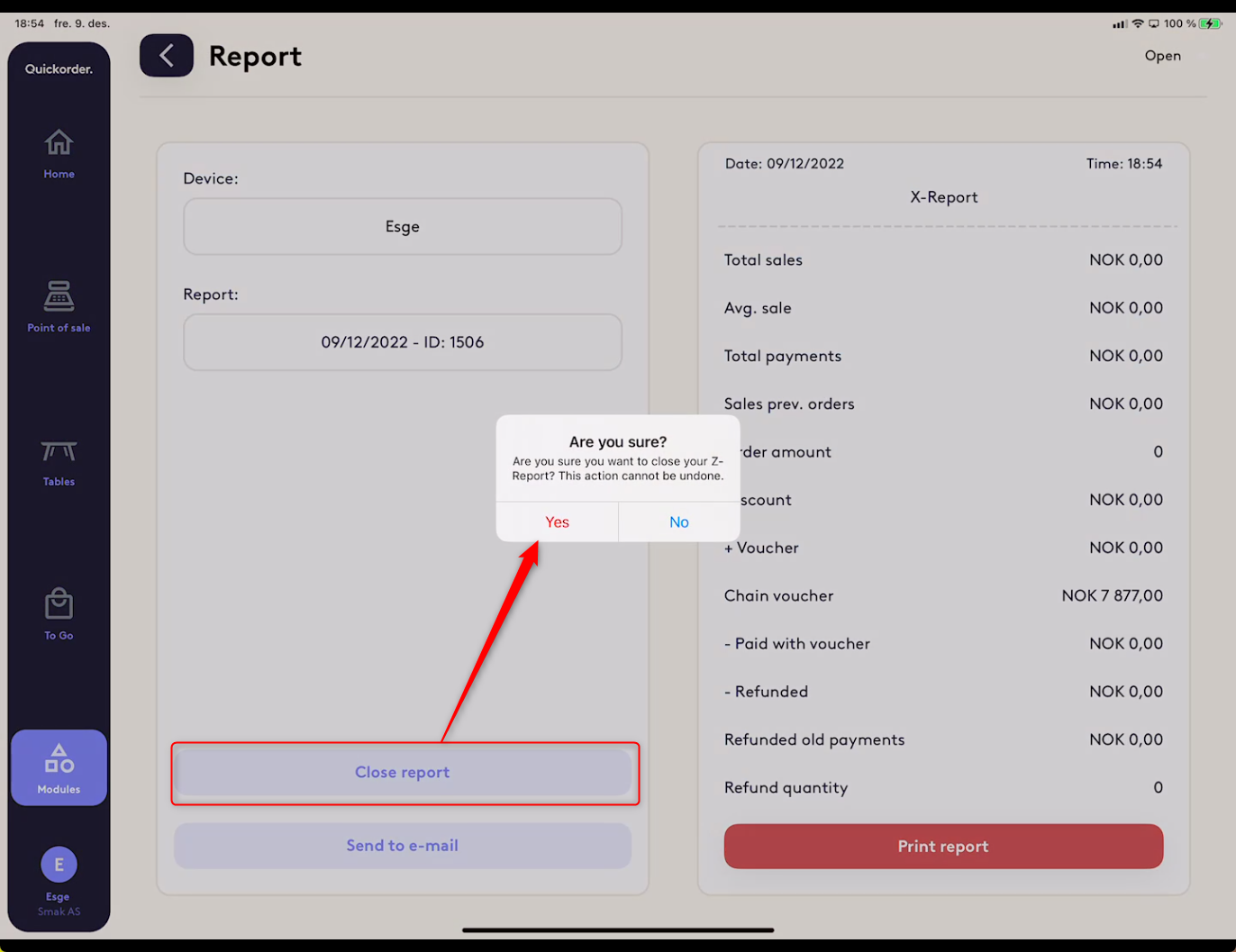
When the old report is closed, a new report is opened for the day:
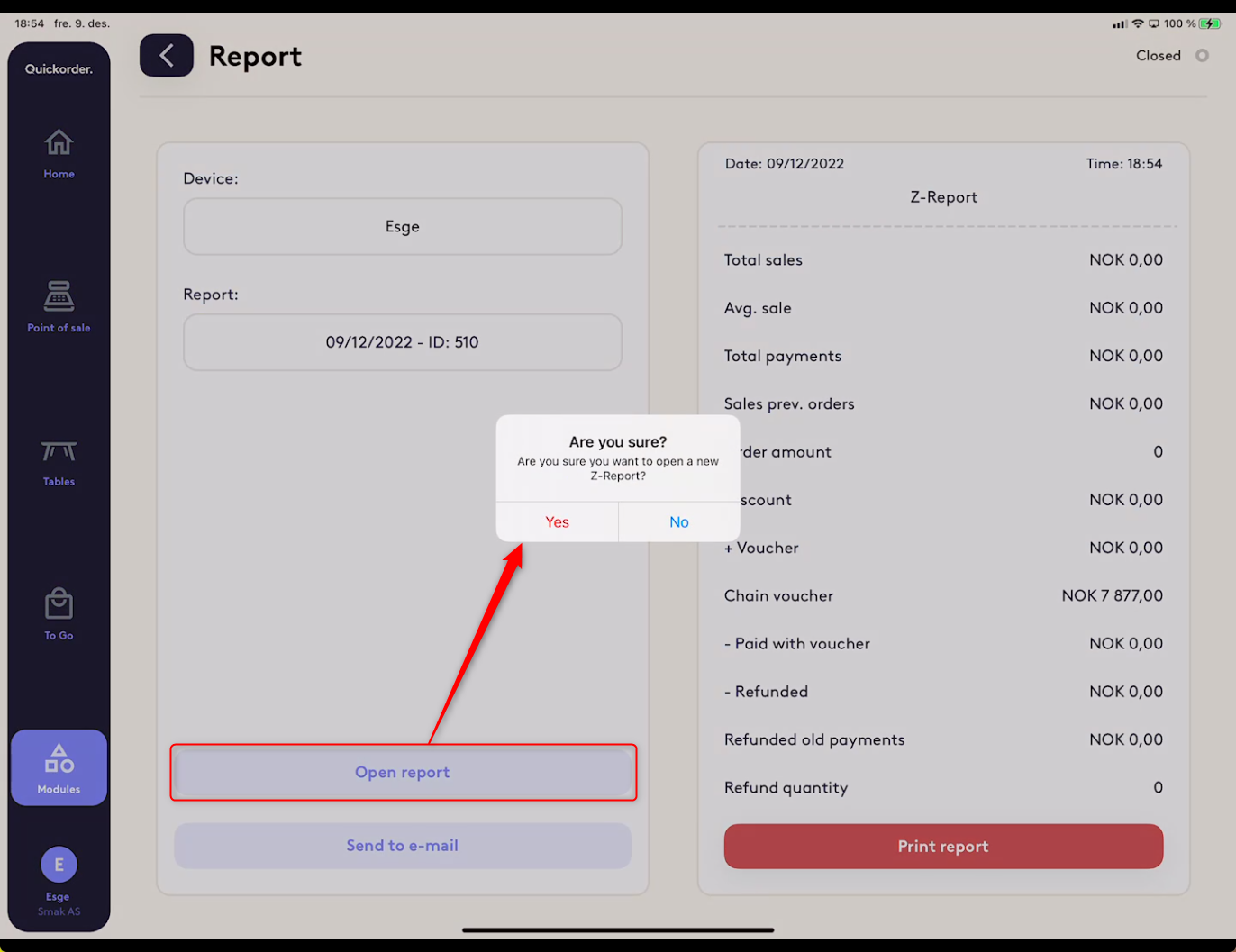
Then you are ready for today's sale!
What is a Z report and what is an X report?
The Z report is a daily log of many functions performed at a cash register. In addition to turnover, it contains, among other things, the number of checkout openings, refunds, price inquiries and much more.
An X report is a snapshot. When the report function is opened, an X report is created, which is the day up to this moment. There can be many X reports in a day, but only one Z report per day per cash register.
It is not necessary to print the Z report, as it is stored electronically for each day and each cash register. You can access all Z reports from the App on iPads or from the back office.
The Z report does NOT show sales that have been transferred electronically from online stores. What has been ordered and paid for online is not part of the Cash Register Act and as it has not been typed in the cash register, it is not included in any Z reports.
Accounting should NOT be based on Z reports. It is simply impractical as there are many Z reports (one from each cash register, every day) and as it does not contain online sales. Accounts are kept via integrations, or the common report located in the back office.
Money in / money out of the cash drawer
When the register is open, it is possible to take money into or out of the register. This is used when opening a cash count for the first time to enter an opening balance and it is used every time money is physically taken out or put into the drawer. That way, the cash settlement will hopefully always be correct.
Select Modules. Open "cash counting"
Press the "New transaction" button
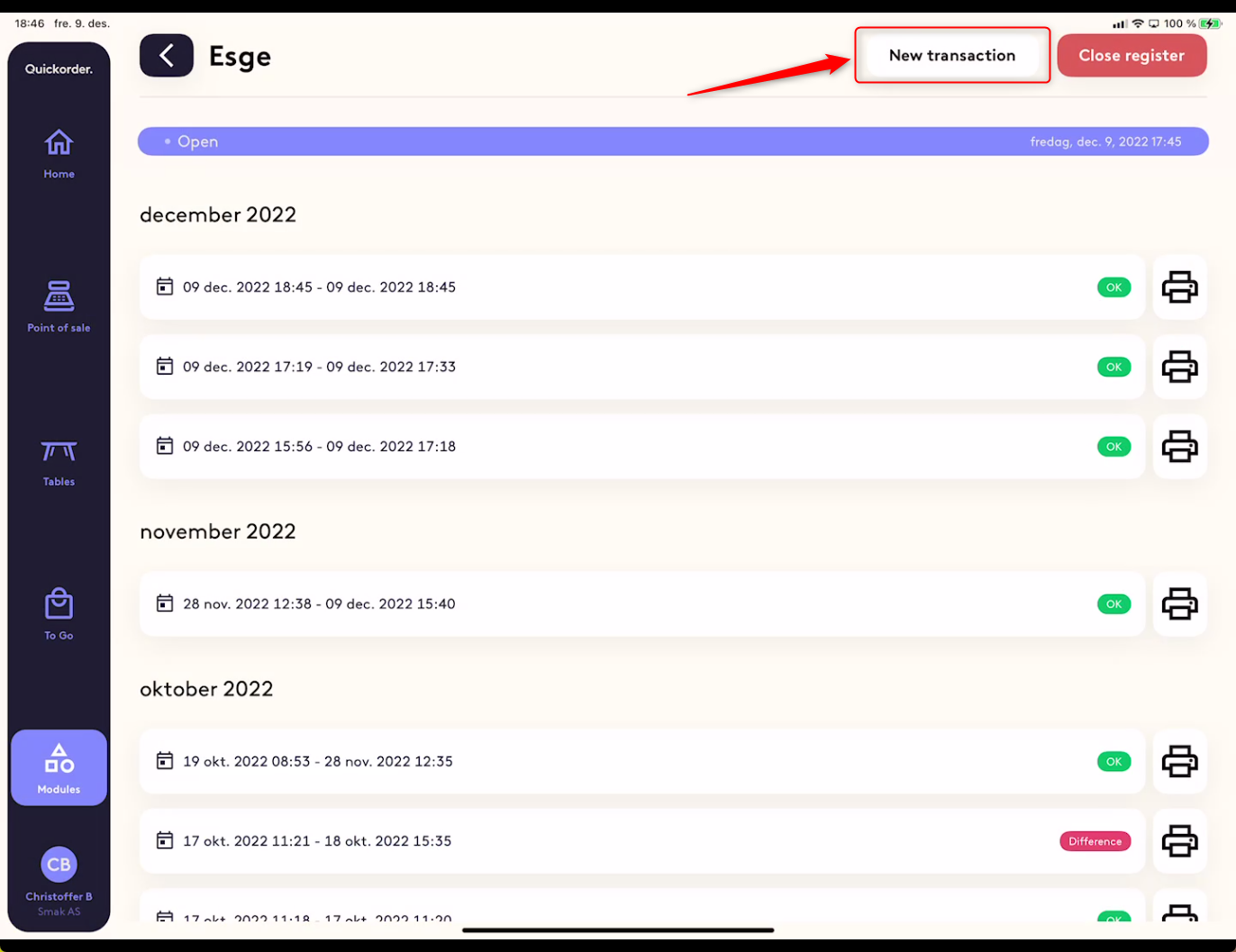
Here you select Money in or Money out and add the amount and any comments.
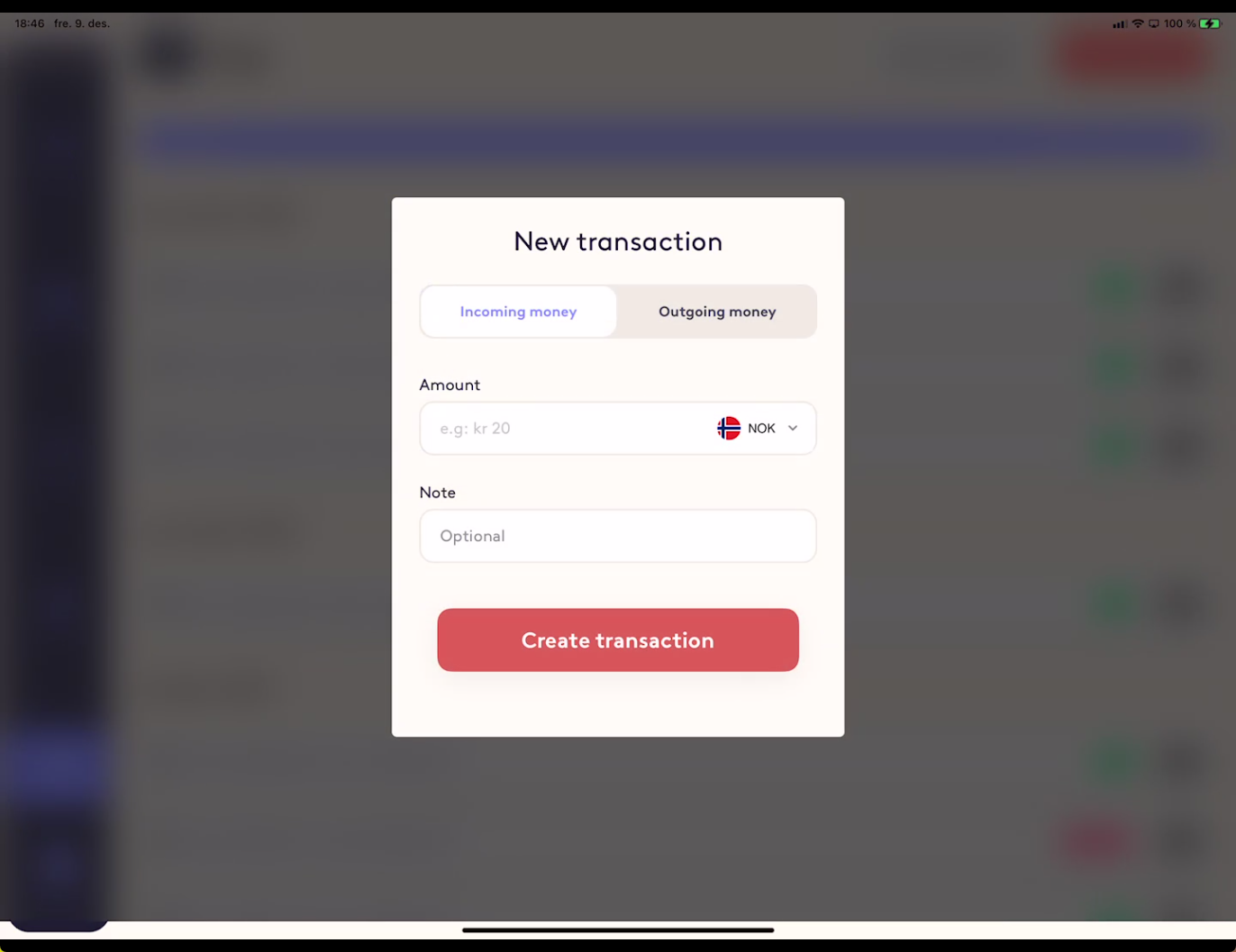
Close the cash register - end the day.
The most important thing when you end the day is that all tables and ToGo (Takeaway) have been processed. This means that they must be settled and cleaned/delivered.
Orders ordered and paid for online are the only orders that can be delayed until the next day or longer. They are not part of the Treasury Act and not part of the Z report. (Does not apply for Denmark)
Go to Modules. Press the "Cash counting" button
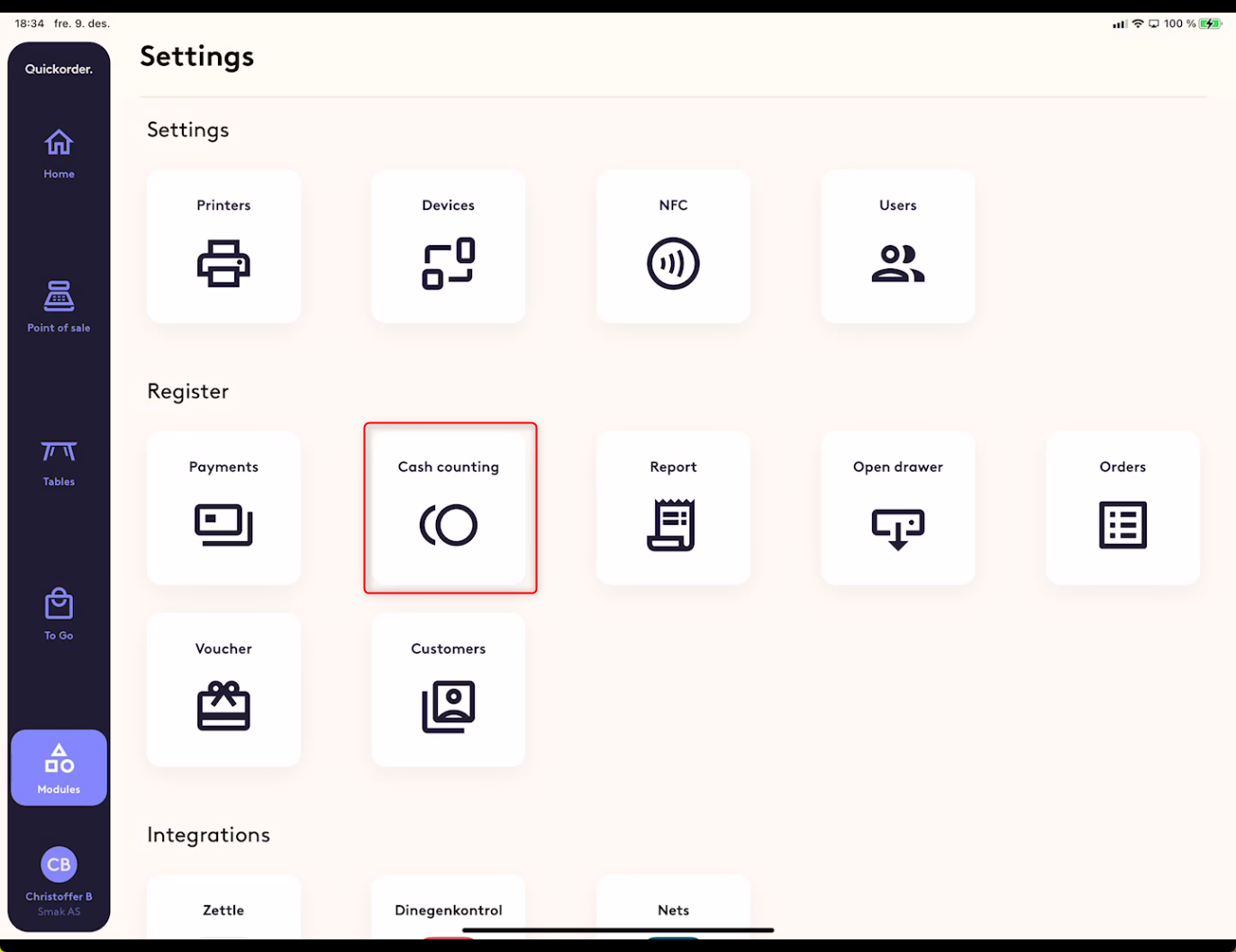
Press "Close checkout"
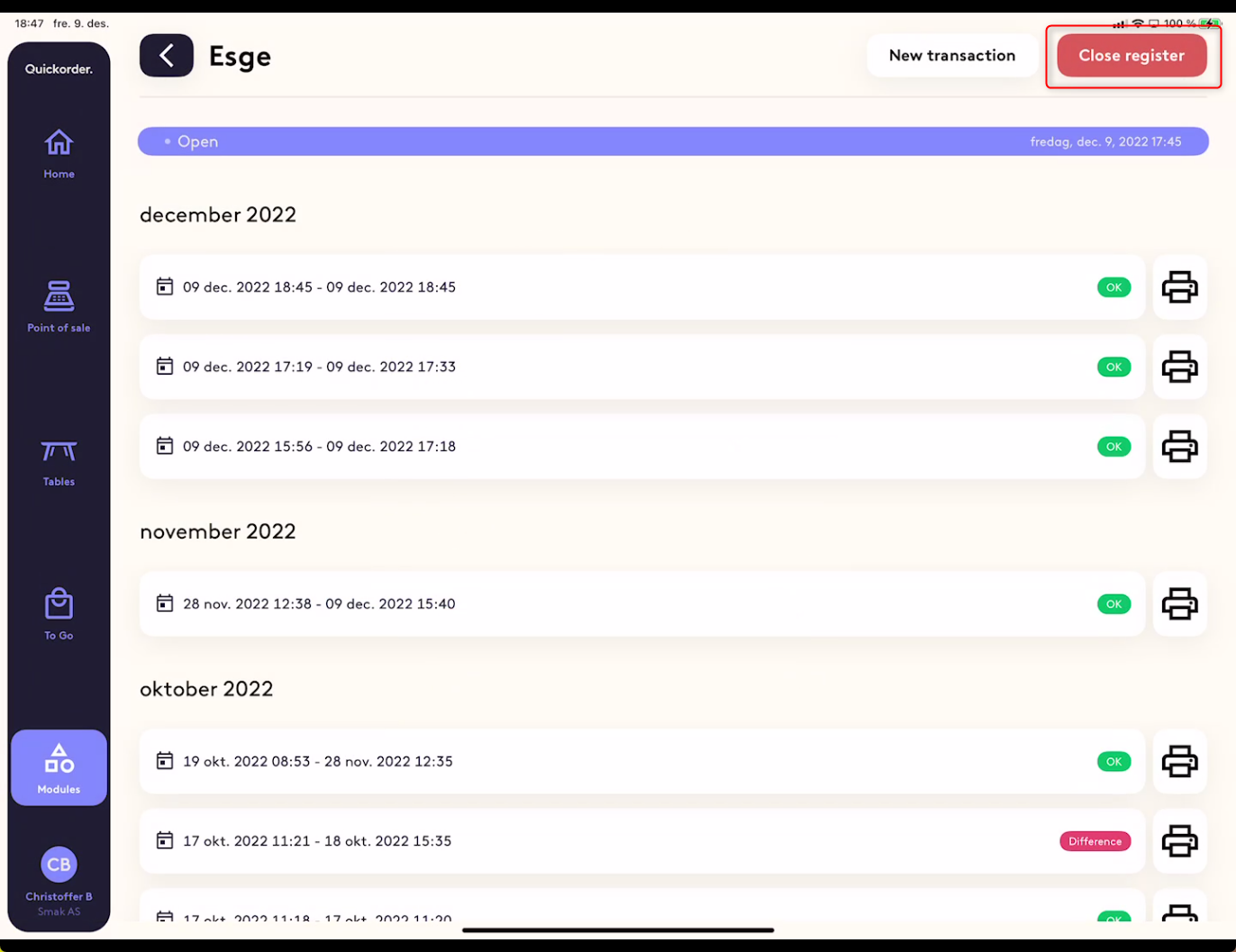
Now you can enter what is counted in the till. (1)
If there is more in the till than expected, this can be entered as a tip. (2)
Note that the amount "Difference" (3) will appear in red numbers as long as what you enter does not match the expected amount.
It is possible to add a note (4)
If there are several currencies, you will have several lines here. (5)
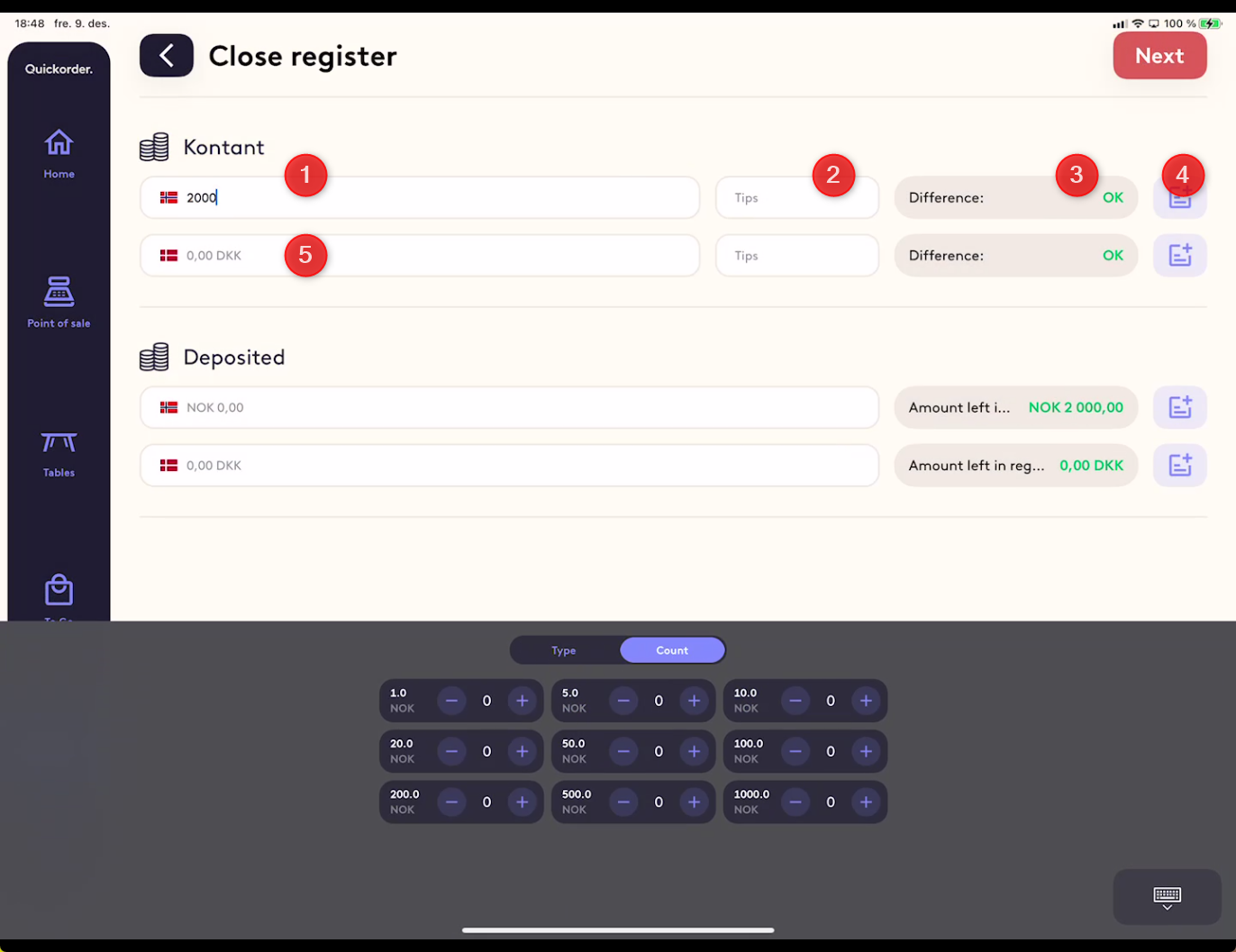
The money you withdraw from the till is noted in "Transferred to bank".
The amount that appears in "Amount in cash register" is the amount that the system will expect you to count tomorrow.
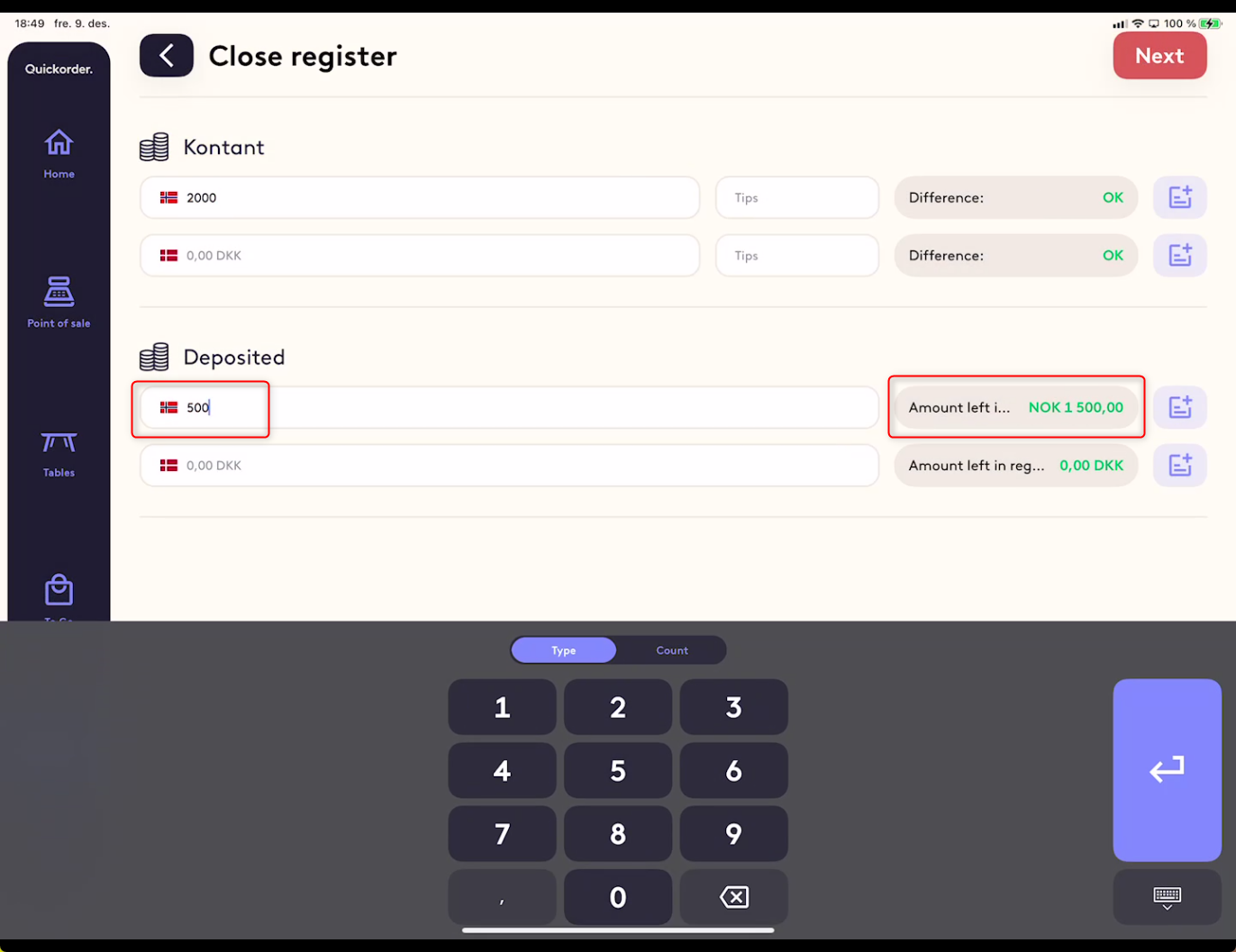
Many people have found that it is a good idea to withdraw money, so the till always starts with the same amount every day. That way you avoid having too much cash lying around and that makes the daily checkout process easier.
A cash settlement has no impact on the accounts. It is a check that cash matches what the system expects.
What is transferred to the accounts is ONLY cash turnover. So, for the accounts to agree with the cash register, money that is taken out or placed in the cash register must have a voucher that is entered in the accounts. If you indicate that money has been transferred to a bank, this must be done so that the accounts show what they see deposited in the bank against the cash register.
Press next and the checkout settlement is taken.
How you see total revenue for the day (Not Denmark)
If you only have one checkout point and no online sales, the Z report will show today's turnover.
But if you have several checkout points, then "All" units must be selected on the report before you see the turnover entered at all checkouts.
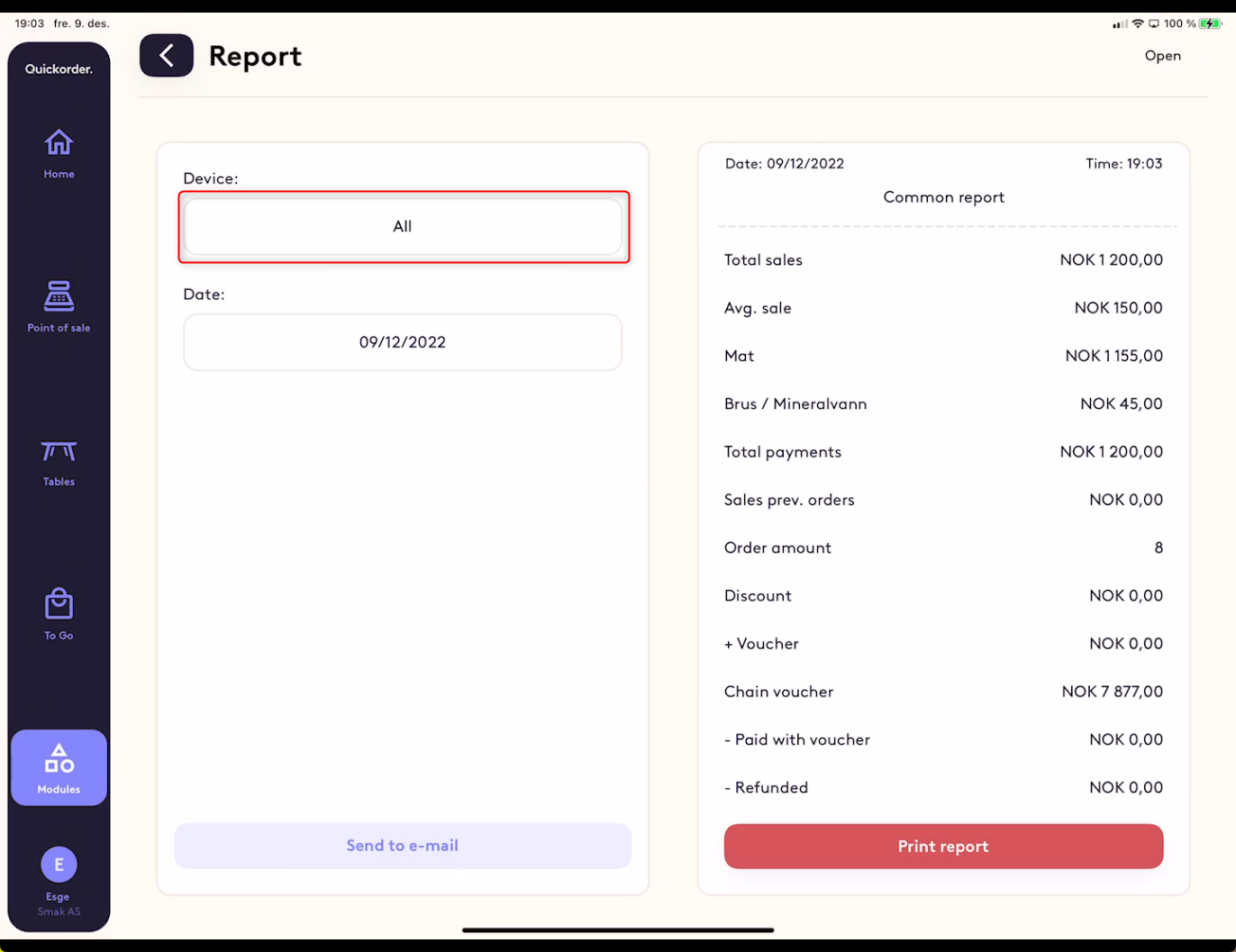
If you also have online sales, it is only possible to see the total turnover on "Home"
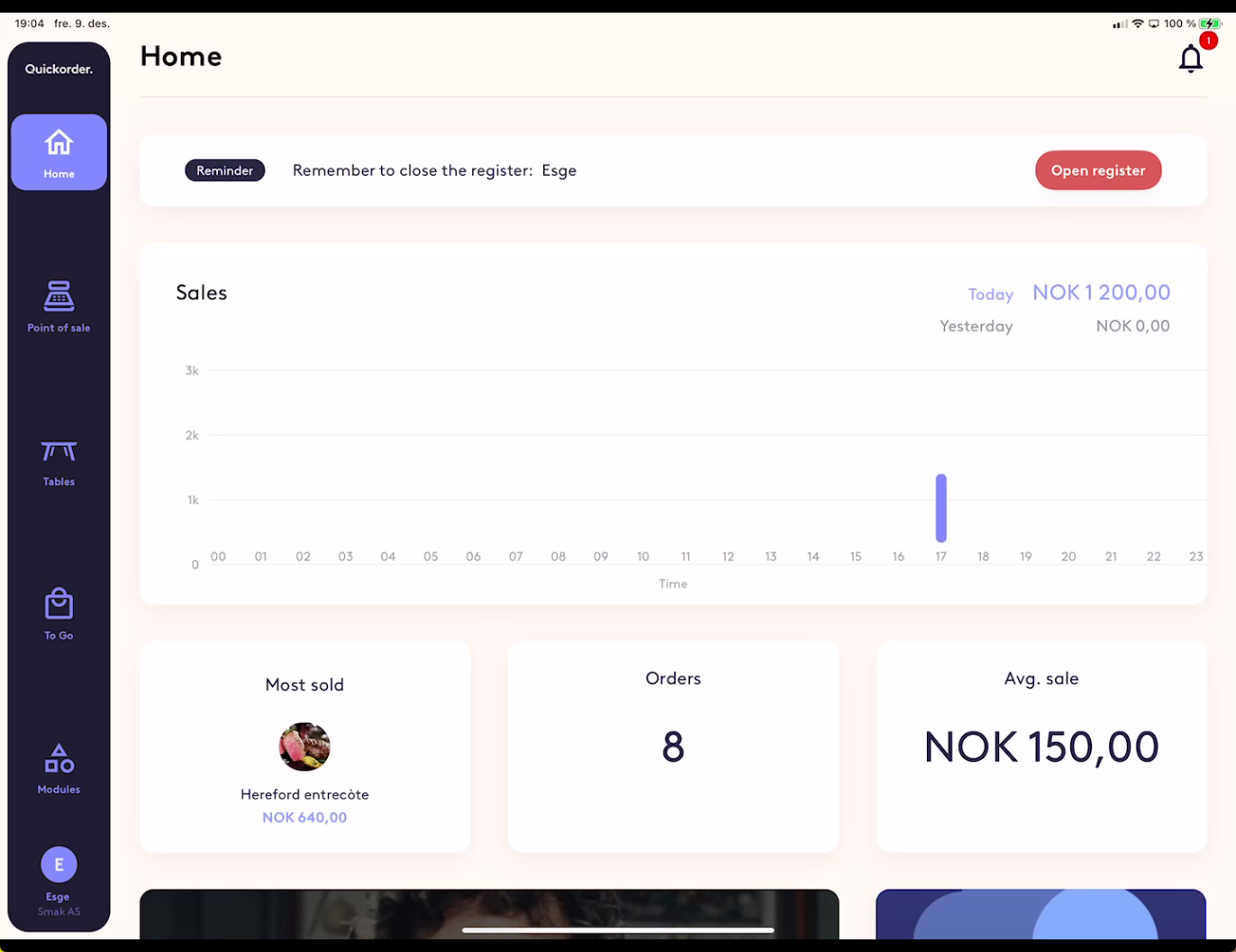
But where you see all this best is in the back office. There are reports and statistics that are not available on the POS app.
