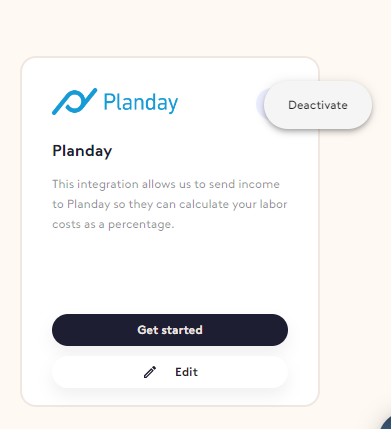This article will show how to set up a connection to Planday to calculate your labor costs as a percentage.
Table of contents
1. Set up a connection to Planday
The revenue sent to Planday is without VAT. So check you settings to make sure that you do not remove it again.
- Go to Settings -> Integrations
- Scroll down untill you see the Planday integration
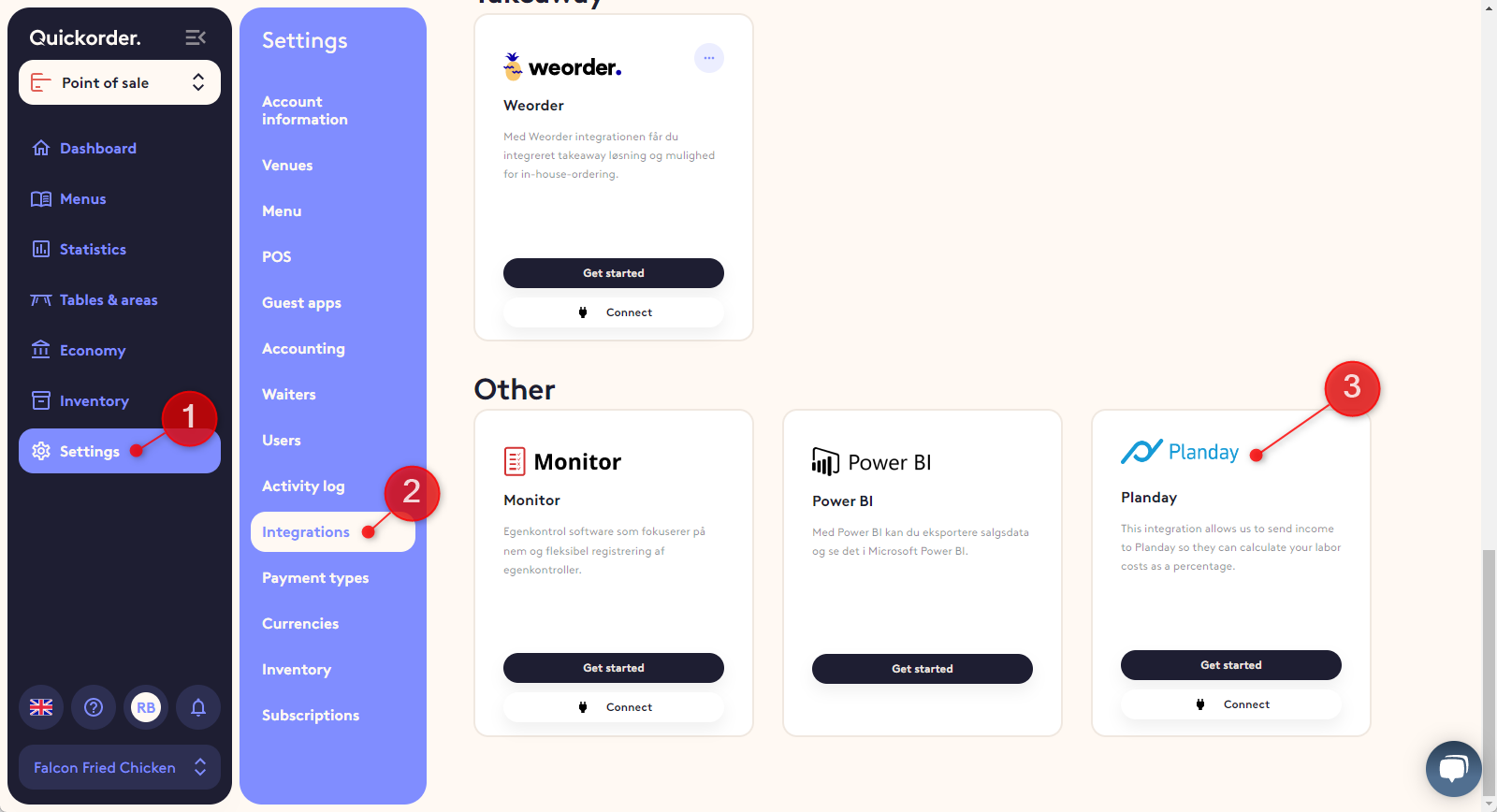
Connect Quickorder with Planday
When you click 'Connect' (1) we will re-direct you to Planday so that you can 'authorize' that Quickorder can establish an integration.
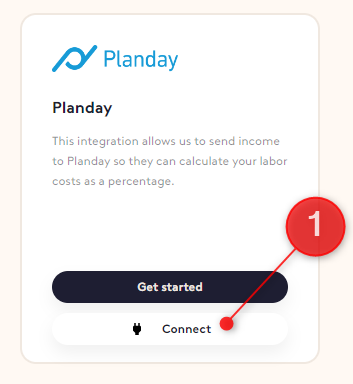
- Enter your Planday Portal URL
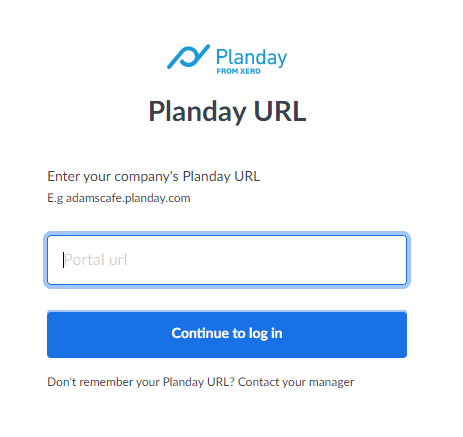
- Click authorize
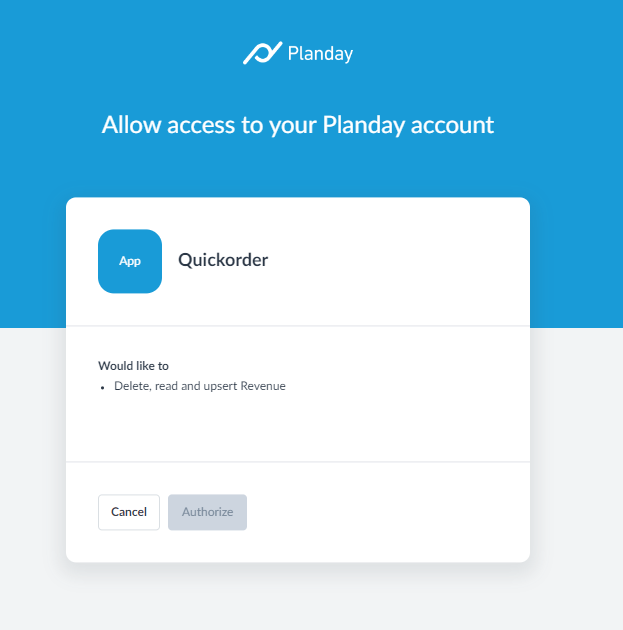
Once you have authorized we will direct your back to Quickorder BackOffice, where you need to select 'Revenue unit'
Select Revenue Unit
To set up the connection we must know which revenue unit to connect to
Read more about revenue units at Planday Help Center here: https://help.planday.com/en/articles/3807690-revenue-in-planday
- Select the revenue unit in the dropdown and click 'Save'
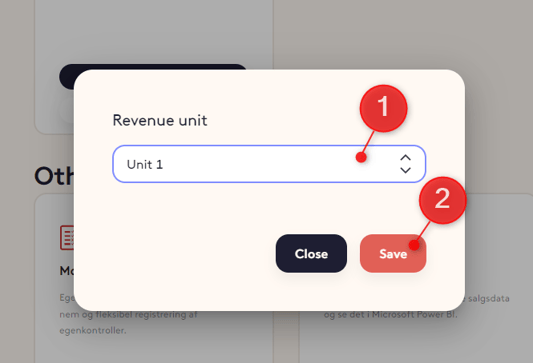
That's it. 🎉. You will start getting revenue sent to Planday to calculate your labor costs as a percentage.
Data will be sent to Planday every night. So you need to wait a day to see data in Planday.
2. Change revenue unit
To change the revenue unit do the following.
- Click the 'edit' button
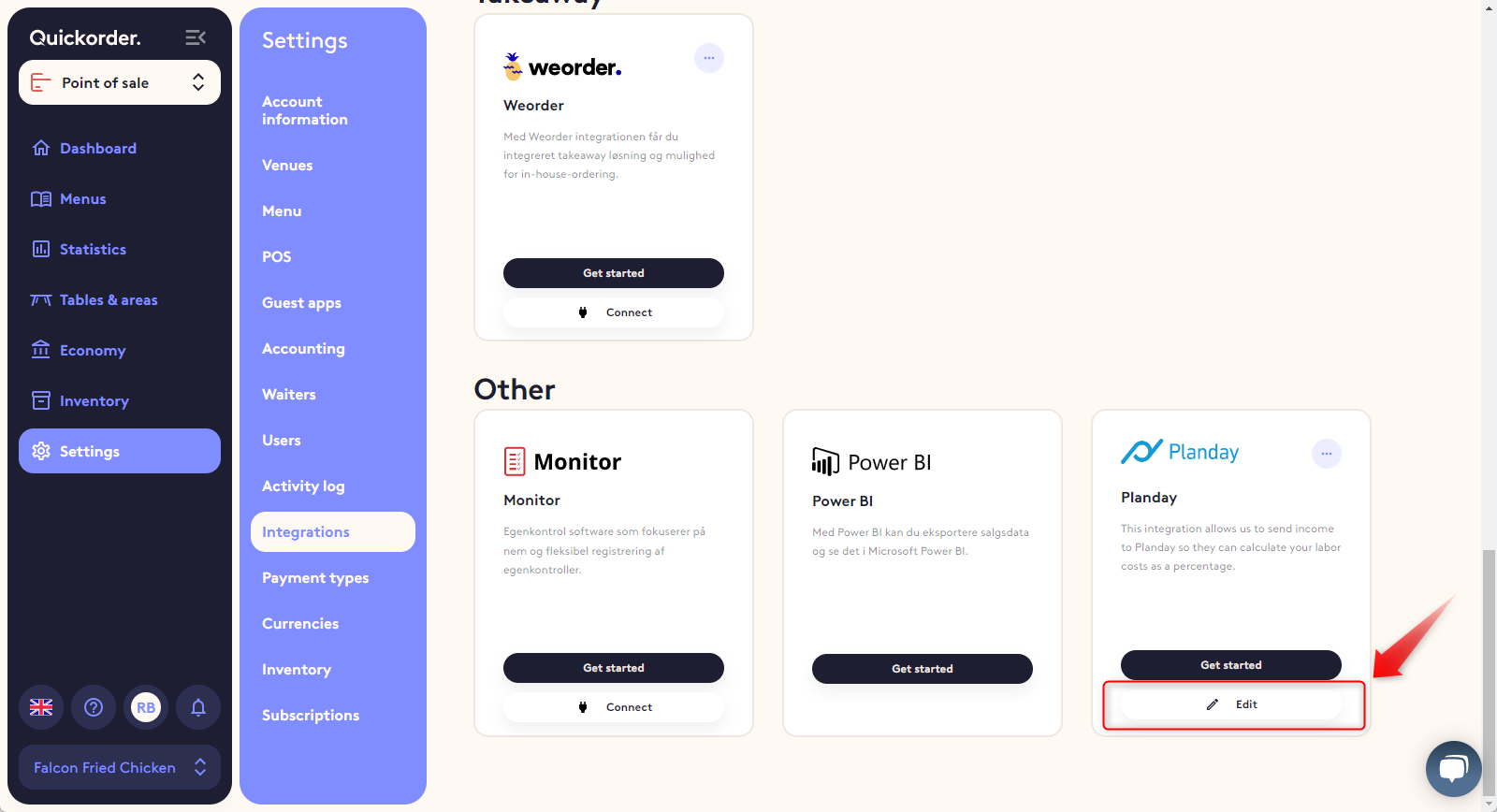
In the pop-up dialogue select another revenue unit from the dropdown (1) and click Save (2)
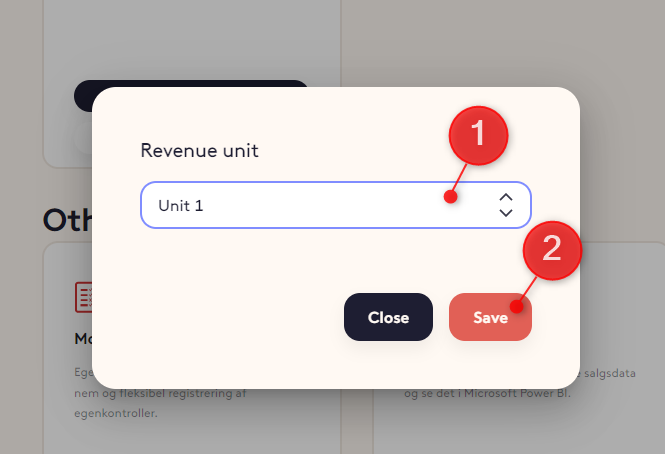
3. Remove connection to Planday
To remove a connection to Planday
- Click the three dots in the top right corner
- Choose Deactivate