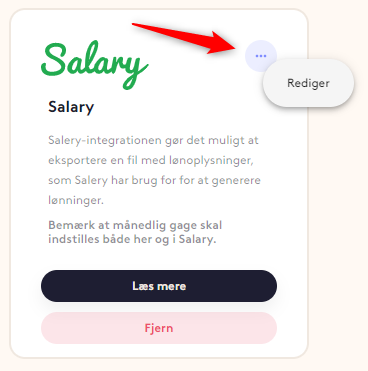How to connect Salary to the QuickOrder shift planning system.
Table of Contents
1. Connect Salary to QuickOrder
2. Edit employee and department ID
1. Connect Salary to QuickOrder
In QuickOrder's shift planning system, go to "settings" -> "integrations"
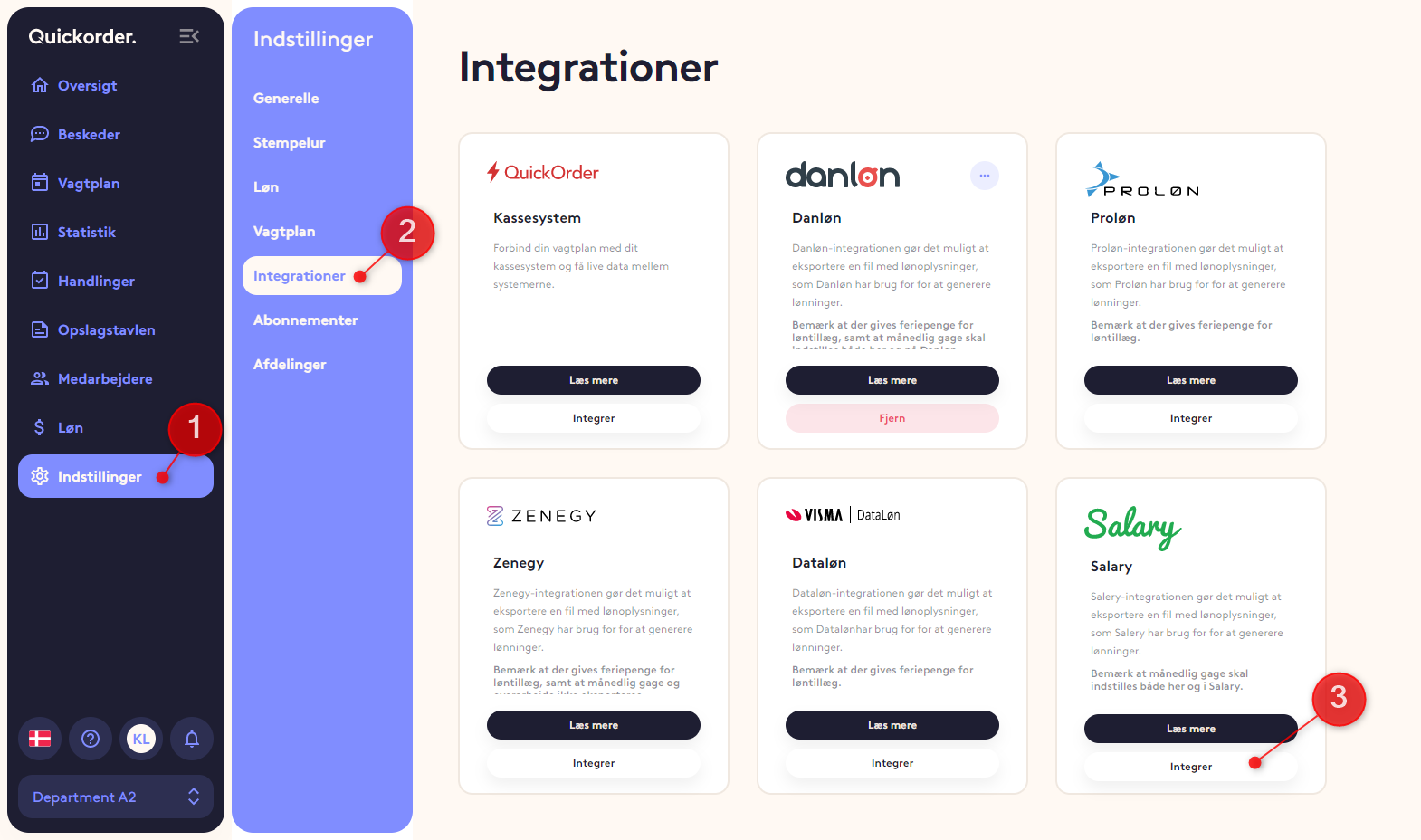
You can now press integrate

For the integration to work correctly, you will be asked to type
- Enter Salary Employee ID
- You will find the Employee ID in Salary. It is important that you keep it updated continuously.
- Department ID (this only applies to multiple departments)
- Save
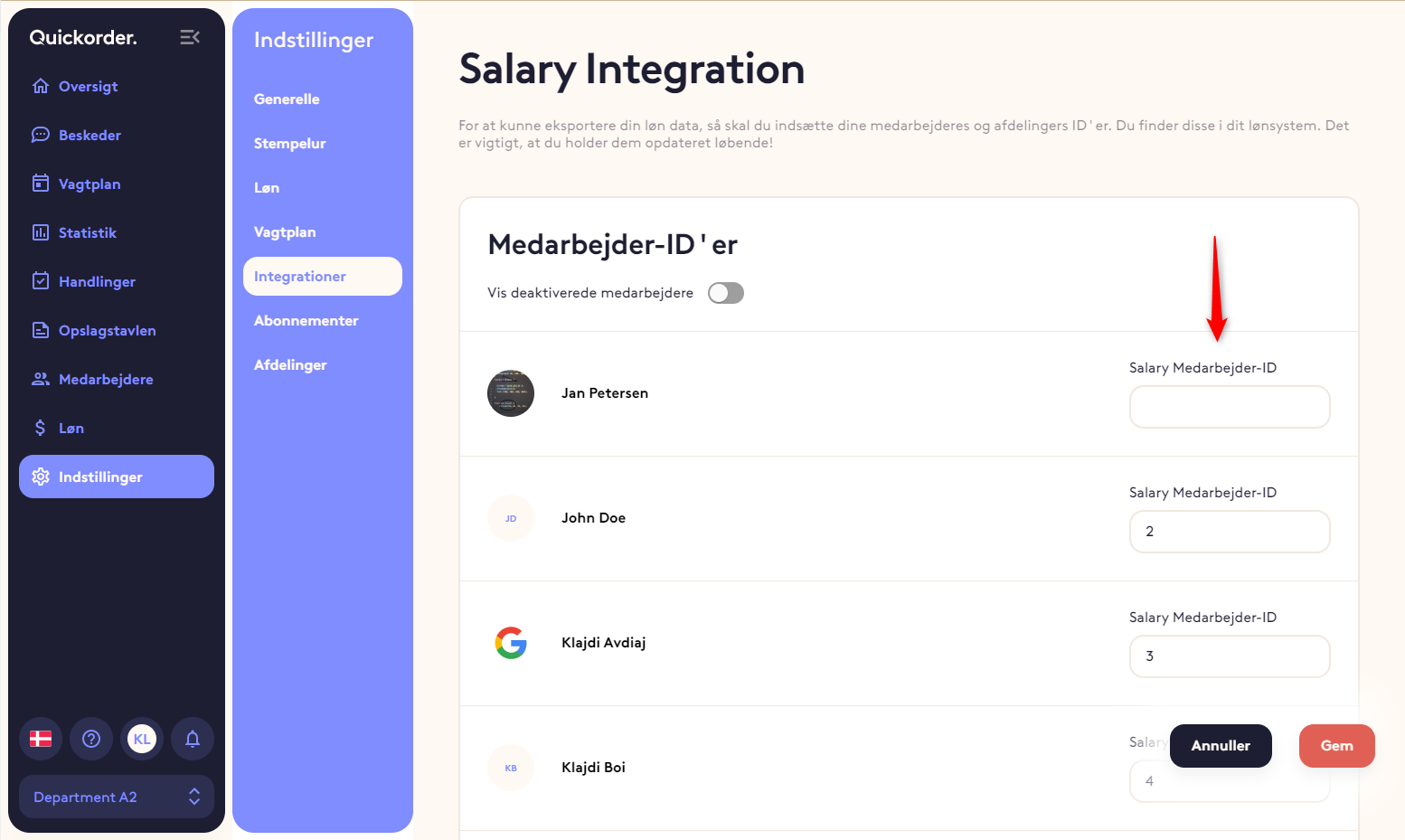
Congratulations! You are now integrated into Salary.
2. Edit employee and employee ID
Press the three dots and select 'edit'. Then you will be able to edit the Employee and Department ID, just like when you integrated the first time!