Capacity management allow you to close of timeslots for takeaway orders to manage the workload on your kitchen
👉 Capacity management is only available if you have our takeaway solution enabled
Closing timeslots
Closing timeslots prevents takeaway orders to be ordered here.
- Select Modules
- Scroll down to the bottom and select capacity management
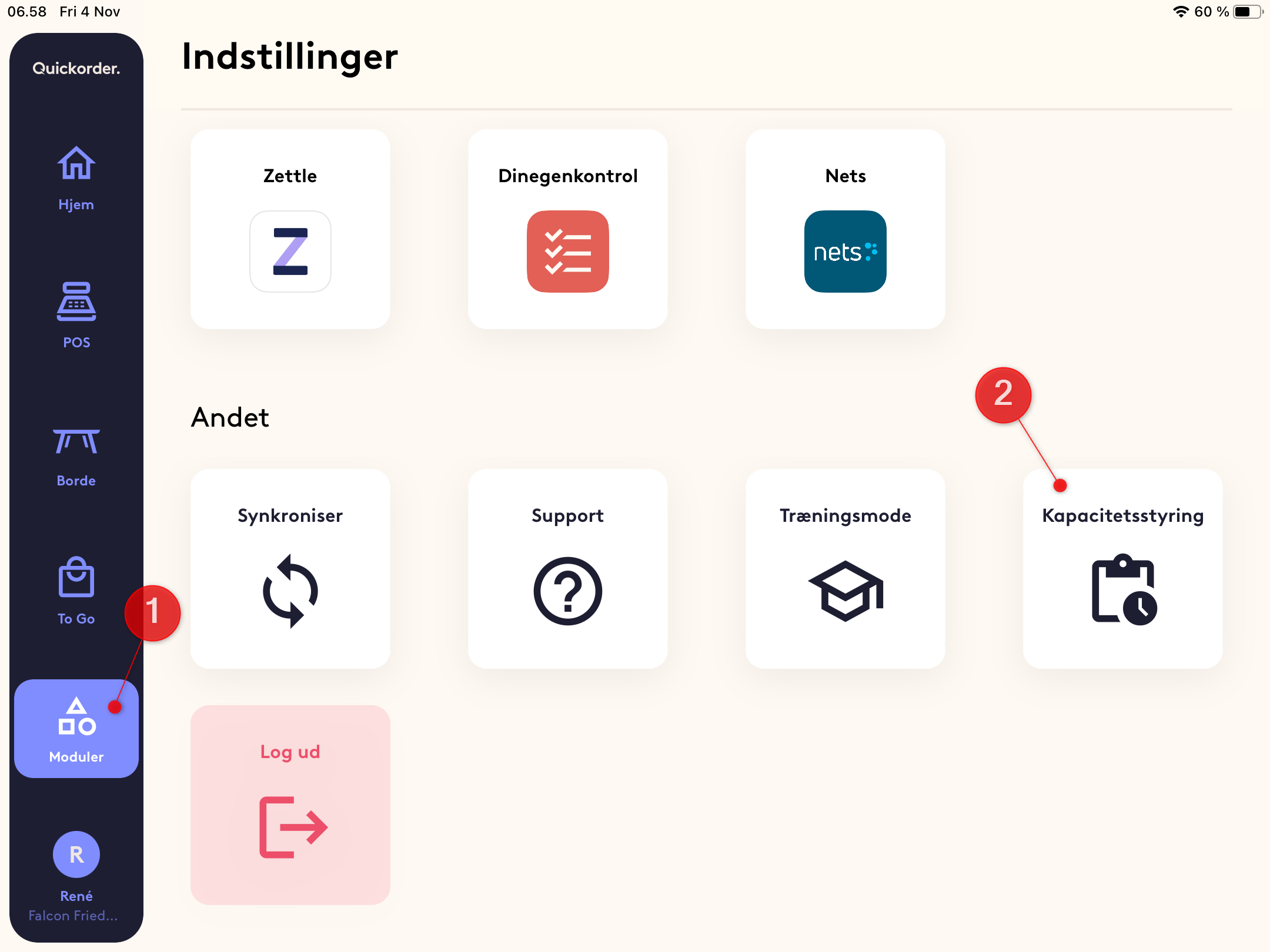
On the capacity management overview
- Timeslots grey out when the time has passed the current time
- Clicking a timeslot will close it (change to red)
- Clicking it again will re-open it (change to blue)
- If orders already are made for a certain timeslot you can see the amount in the timeslot
- In the top right corner you can change the preparation time for take away orders, to control the flow of your orders
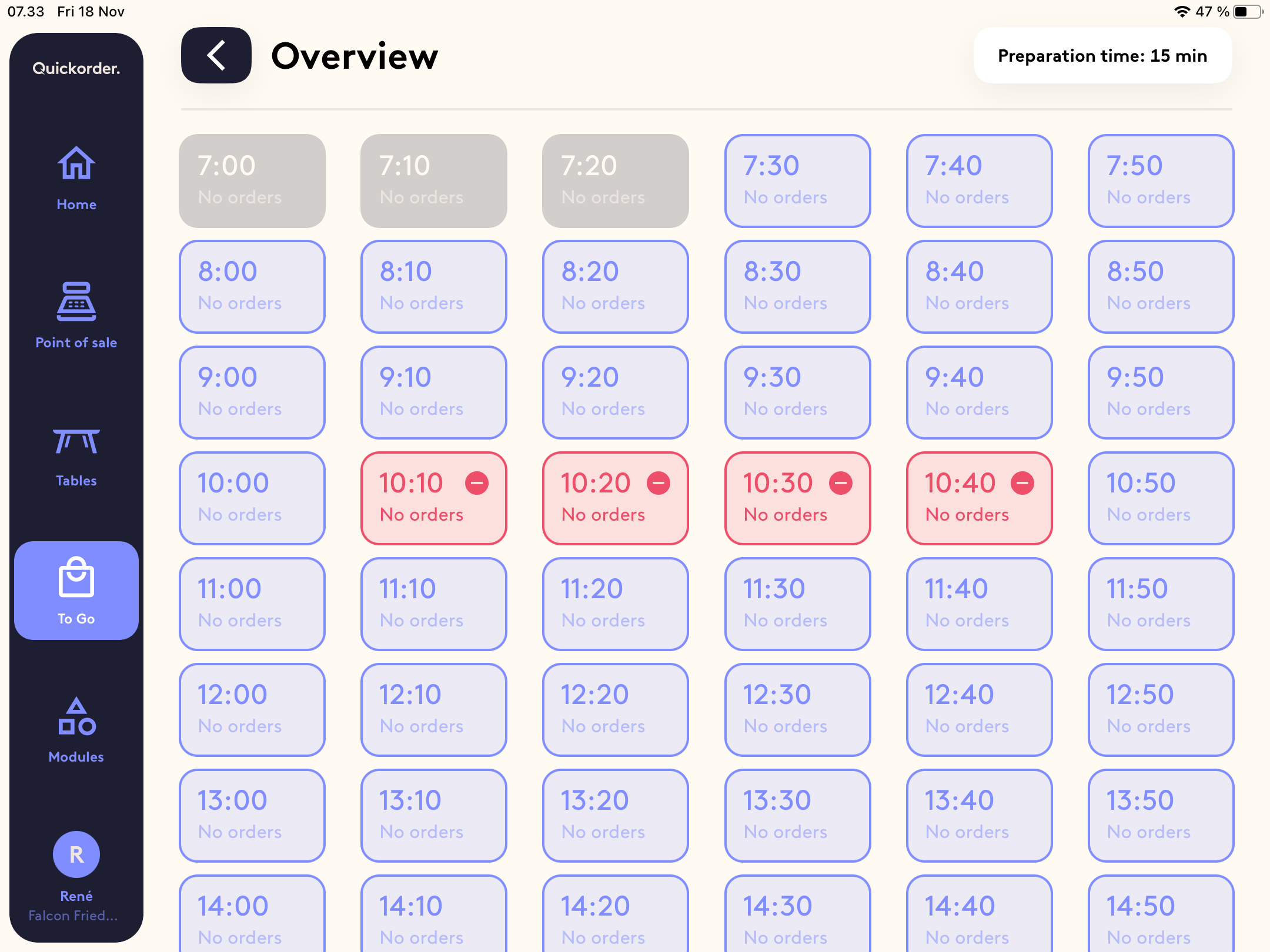
Tip: In the To Go module in the top right corner you can quickly change to capacity management and close of timeslots when you are extra busy.
