Good news! We just made it simpler to open and close cash counts and Z-reports in the Quickorder App. Z-reports will open and close automatically.
NOTE: The functionality will be rolled out in week 50 (Between December 10th. -15th.)
Start the day
On the POS screen, you will see a button saying 'Start Day'.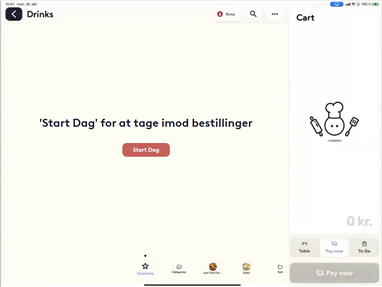 When clicking the button you will be taken directly to the 'cash count' where you enter the manual payment types (typically cash) that are in the till.
When clicking the button you will be taken directly to the 'cash count' where you enter the manual payment types (typically cash) that are in the till.
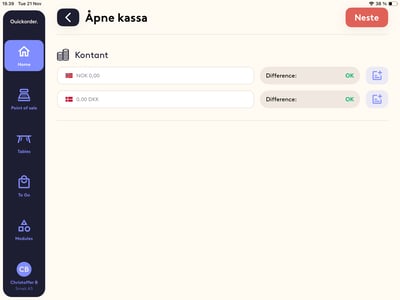
If you see a payment type like Nets, Zettle or Quickorder Pay that should NOT be manually counted, an administrator can turn it off in the Backoffice. (Read knowledge article here)
Press 'Next'. The checkout is now open and you can go to POS and take orders
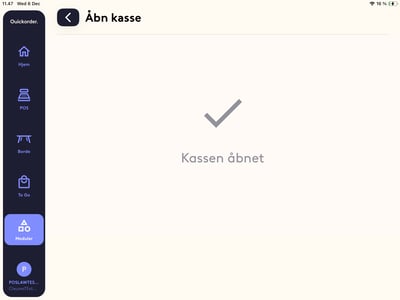
End the day
When you want to end the day click 'Modules' -> Cash count -> select your device -> click 'Close register' button in the top right.
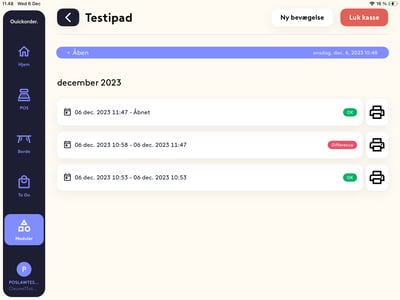
TIP: Use the shortcut (read the knowledge article here)
What if we forget to end the day?
If the cash count was not completed the day before, just do it the next day. Follow the instructions on the screen.
