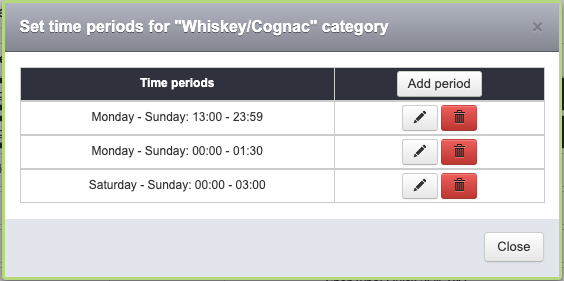Do you want to make sure your guests are not able to order alcohol before or after a certain time, or maybe your kitchen closes earlier than your bar? Here is how to set up time periods for menu items, so you can control when your guests can orders.
Go to your menu in Weorder Admin
1. Select the items you want to add a time period to
2. Go to Advanced - Set - Set time period
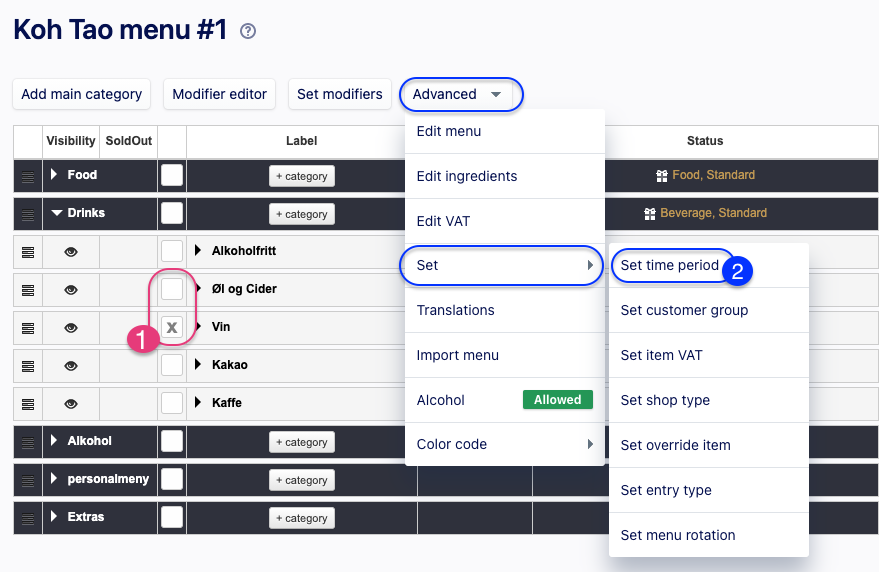
*You can only choose one subcategory at the time
3. Click "Add Period" in the pop up and set the time period you want for the item and press save.
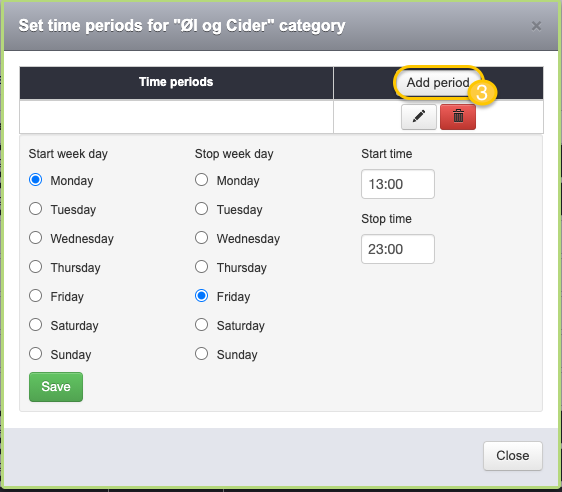
Here I have set my subcategory up to be available for purchase Monday - Friday from 13:00-23:00
You can add a new period on the same sub category, i.e if you want the same products to be available longer on the weekend.
Set time periods to after midnight
Would you like to have your items available from i.e 13:00 - 01:30, The system will not let you set start time at 13, and stop time at 01:30, as it recognises 01:30 as earlier than 13:00. You can get around this by setting two periods - one Fri - Sat from 13:00 - 23:59, then another for Sat - Sun 00:00 - 01:30.
Here is an example of a subcategory available Monday - Thursday until 01:30, and Friday - Sunday until 03:00.