Modifiers will make your customers life easier, and give them the opportunity to choose what they would and wouldn't like in their food.
How do I set up Modifiers?
Under Menu, press Modifier Editor and “add new modifier group”
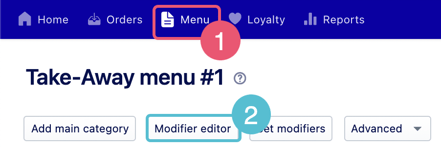
Name - add a name that you will easily identify (extras, spice range, coffee etc.)
Question - This will show in the app (Would you like to add something?)
Choose single or multiple choices.
- Type in the name and question
- Select Minimum and Maximum
- Use the search bar to search for items in your menu or give your extra a name and click add.
- If you did not use the search bar, link to Menu entry
- Keep adding until all items are added.
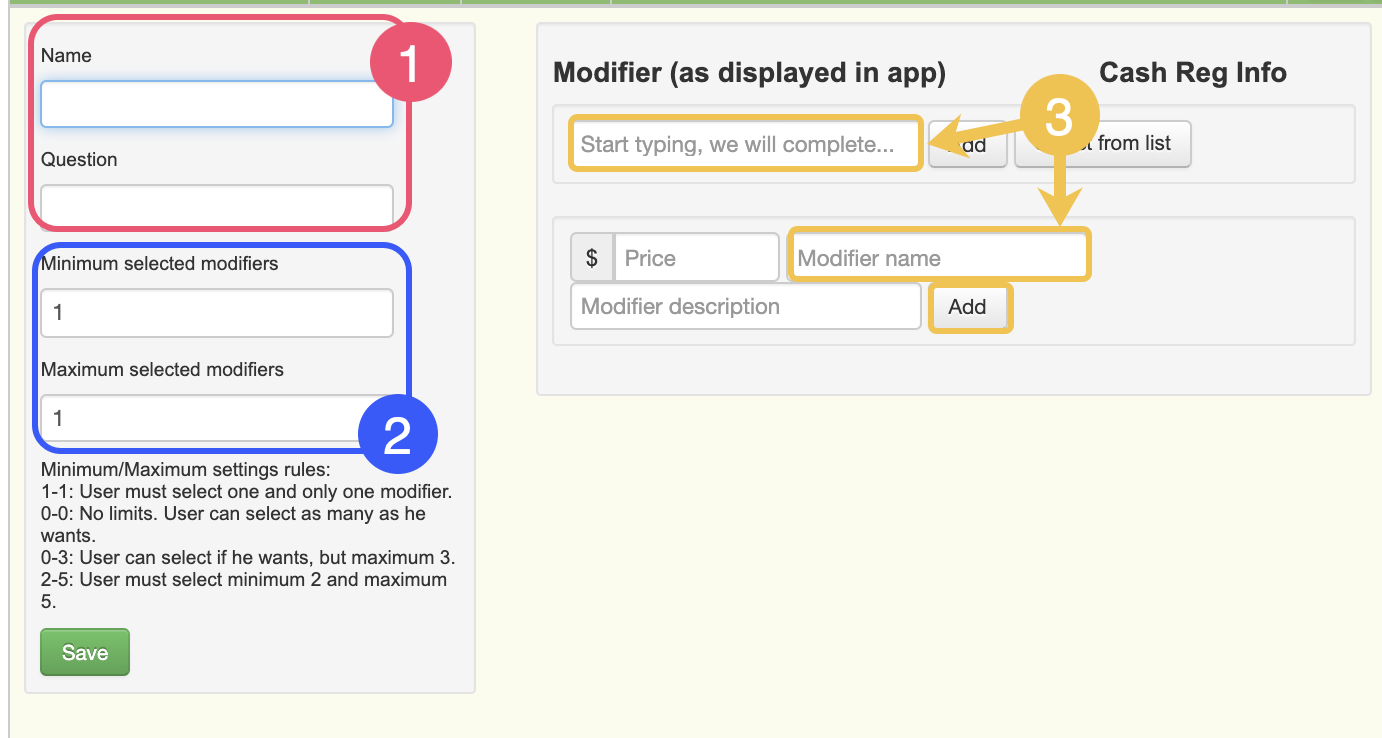
Once your modifier is connected to a menu entry, it will show its SKU and price from POS:
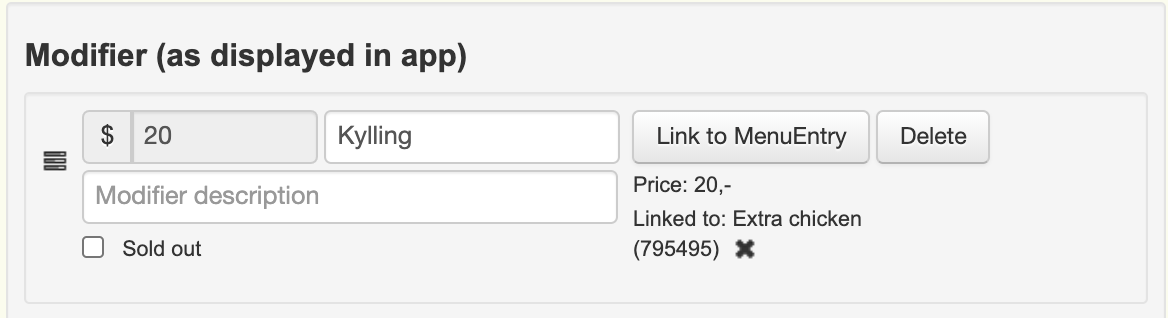
Now, keep adding your extras until you´re happy with the modifier group, and hit save. You can make as many groups as you like.
