- Quickorder knowledge
- Online Ordering
- Weorder - Orders
Add cover photo
Make your app ✨ pretty✨ by adding a cover photo. This is a great way to make the app fit your branding.
1. Go to Settings (⚙️) > Restaurant setting
2. Scroll down until you see Picture
3. Click Upload and select your favorite picture
Don't have anything saved? Find a picture on your website and paste the URL
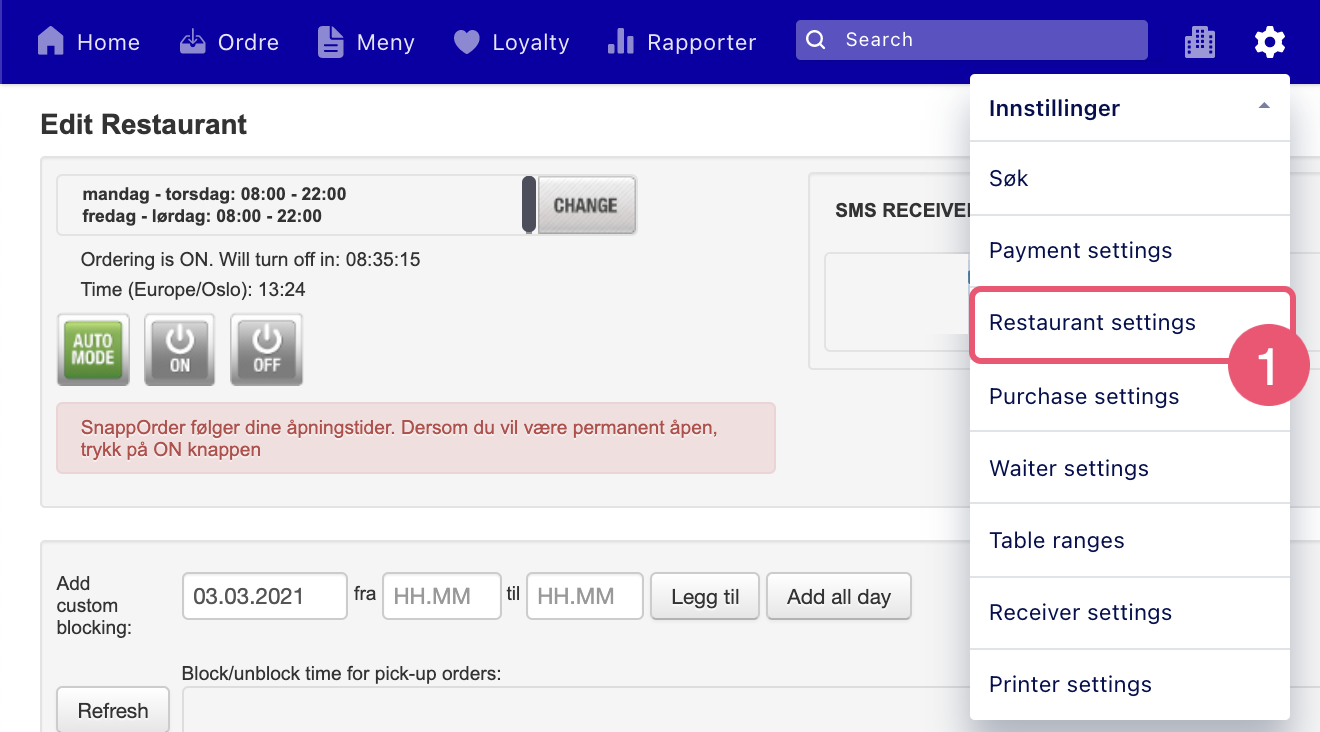
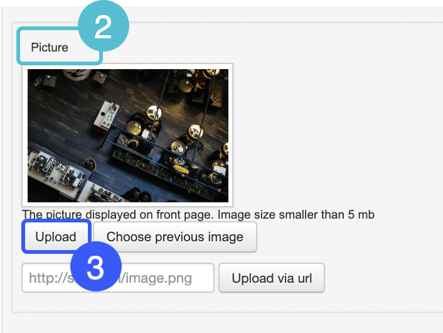
All done setting up! 💯
